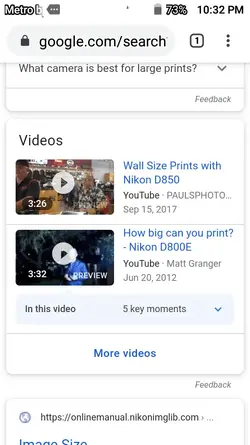Similarly, all the ad agency work I do requires native resolution files and no surprise, the native resolution is 300 ppi. Open a Tiff file in PhotoShop that has been converted from Nikon Capture NX-D, Option-Command-I and the resolution is 300 ppi.
Viewing distance and dpi of a print are not the same as the native resolution of the original file which is captured in ppi.
But you read way too much meaning into PPI, which you mistakenly call native resolution. I may misread your words, but you said "captured", and the image is "captured" in pixels, independent of any PPI notions.
PPI is pixels per inch. The camera knows how many pixels it will create, but
the camera has NO CLUE what size the image will be printed, or even if it will be printed, or how many different print sizes it might be printed (the camera has absolutely no concept of inches yet). Neither does any image processor know inches you might print, at least not until the print menu (or Resize menu) might specify the inches to it.
300 ppi is a "handy" number cameras just routinely stick in there, but they don't know your print goal. They have to put some PPI number there, because if left blank, Photoshop will assume 72 dpi which will show a print size of a few feet, which is a serious confusion. GIF files for example, have no field to specify PPI, so Photoshop will always assume and show 72 dpi for them. PPI has no meaning until meaningfully defined from inches.
The "native resolution" of an image has come to simply be the pixel dimensions, such as 6000x4000 pixels. That is not the actual lens resolution, it is merely the digital sampling reproduction of the lens image (a count of pixels). PPI is only just a bare number written into the output file, arbitrarily guessed by the camera, not meaningful, at least not until the Print menu or Resize menu specifies our goal for inches.
(Speaking of Adobe ACR) Raw processors
have a menu to specify the PPI that the output JPG or TIF file will specify. They have a default, or it can be whatever PPI that you have specified for it to specify (which is as "native" as it gets). Regardless how you may crop it, it will say that same PPI for any image size you output. And of course, print menus will later specify a PPI for your specified inches.
In the Print menu, if the image width is 6000 pixels, and if you specify 20 inches for it, then ppi becomes 6000/20 = 300 ppi. If you specify 240 inches (20 feet), then ppi becomes 6000/240 = 25 ppi. But again, until your inch goal is specified, PPI is a totally meaningless (undefined) number UNTIL the print size in inches is specified, which then specifying inches should recompute PPI = pixels/inches. But until OUR GOAL IN INCHES is specified, pixel dimensions are the only thing known.