jowensphoto
Been spending a lot of time on here!
- Joined
- Feb 28, 2011
- Messages
- 2,981
- Reaction score
- 899
- Location
- Northern Viriginia, US
- Can others edit my Photos
- Photos NOT OK to edit
When I load my photographs into DPP, the jpg files show up, but the raw files do not (I shoot RAW+L). I have tried to upload on several different computers. The raw files are a gray box with an X through it and I can't open them. Any suggestions?

![[No title]](/data/xfmg/thumbnail/32/32006-4103e122cb8d7b8d8e41a423124446b7.jpg?1619735151)

![[No title]](/data/xfmg/thumbnail/32/32942-4440dd4ca2ff307a5d19277feedf1d94.jpg?1619735774)

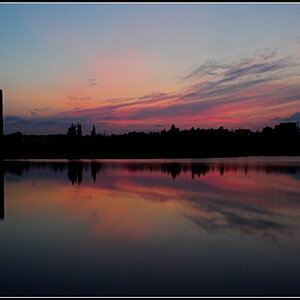


![[No title]](/data/xfmg/thumbnail/32/32007-77c44b6b6edb5db977381096a2ffe54b.jpg?1619735151)


