Avengerx77
TPF Noob!
- Joined
- Jan 25, 2016
- Messages
- 30
- Reaction score
- 3
- Location
- Costa Rica
- Can others edit my Photos
- Photos OK to edit
Hi everyone. So I now know the cons/pros for shooting in RAW vs JPEG and why for picture details and editing is far better to shoot RAW. Now, what I was not able to find yet is the difference between those two vs the option that combines both in the camera. Aside from creating a larger file (I assume it combines or saves two pictures, one in RAW and another in JPEG). So question here is, what are the benefits, if any, to use this RAW+JPEG fine option, or should I still be aiming to use RAW only?
Thanks.
Thanks.


![[No title]](/data/xfmg/thumbnail/41/41922-e7a483d91c9d307d9bb8d6143d03889b.jpg?1619739944)

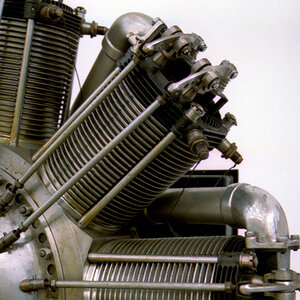
![[No title]](/data/xfmg/thumbnail/41/41920-c7de4d93604fb89eb48454f9e5dba8a0.jpg?1619739944)

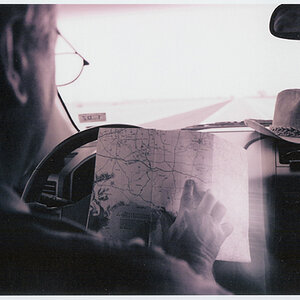


![[No title]](/data/xfmg/thumbnail/37/37526-bc41ead4d3f2330d3e37da95abf9132e.jpg?1619738130)


