Prometheus
TPF Noob!
- Joined
- Nov 17, 2009
- Messages
- 24
- Reaction score
- 0
- Location
- Atlanta
- Can others edit my Photos
- Photos NOT OK to edit
One thing everybody needs to remember is that software is best served FREE
RAW conversion plug-in for GIMP:
UFRaw - Home
On the install page it lists instructions for installing to Windows, just go to the install page and scroll down a bit. You'll need to install GIMP first, which is an open-source/free yet EXTREMELY CAPABLE clone of Adobe Photoshop. UFRAW acts as a plug-in for gimp. Open the RAW file in GIMP, and a UFRAW dialog box will come up allowing you to make edits as you please. Once you're finished it'll open it into GIMP where you should probably save it as a TIFF file and set it to lossless/no compression when it asks. Then save a copy as a JPEG .... JPEGs are compressed, so there's some degree of image quality loss. The TIFF will preserve your edits with no quality loss.
Oh, and UFRAW saves your previous settings automatically in case you're editing images in succession. It takes time to go through each image individually but this software is amazing ... and it's totally free. It's even open-source, so if the original people stop developing it, anybody can step in and resume development if they feel like it. That means it'll probably never go away. If Adobe goes bankrupt and closes its doors nobody can continue to develop Photoshop ... unless they sell the rights.
RAW conversion plug-in for GIMP:
UFRaw - Home
On the install page it lists instructions for installing to Windows, just go to the install page and scroll down a bit. You'll need to install GIMP first, which is an open-source/free yet EXTREMELY CAPABLE clone of Adobe Photoshop. UFRAW acts as a plug-in for gimp. Open the RAW file in GIMP, and a UFRAW dialog box will come up allowing you to make edits as you please. Once you're finished it'll open it into GIMP where you should probably save it as a TIFF file and set it to lossless/no compression when it asks. Then save a copy as a JPEG .... JPEGs are compressed, so there's some degree of image quality loss. The TIFF will preserve your edits with no quality loss.
Oh, and UFRAW saves your previous settings automatically in case you're editing images in succession. It takes time to go through each image individually but this software is amazing ... and it's totally free. It's even open-source, so if the original people stop developing it, anybody can step in and resume development if they feel like it. That means it'll probably never go away. If Adobe goes bankrupt and closes its doors nobody can continue to develop Photoshop ... unless they sell the rights.


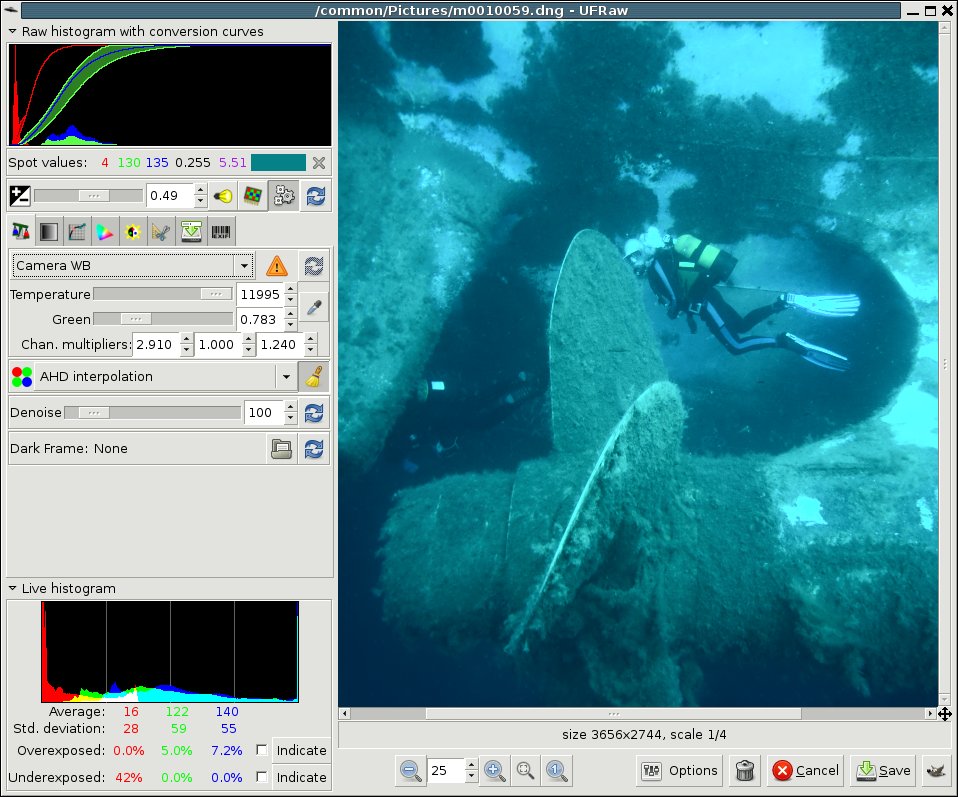

![[No title]](/data/xfmg/thumbnail/32/32808-9d1f657a1903d3bdbd67ea830397d62c.jpg?1619735668)





![[No title]](/data/xfmg/thumbnail/38/38738-7933157d1b8968c986eeeab2d1828524.jpg?1619738703)


![[No title]](/data/xfmg/thumbnail/38/38741-89a8c6f9d841889783a4fae2b8c40902.jpg?1619738704)
