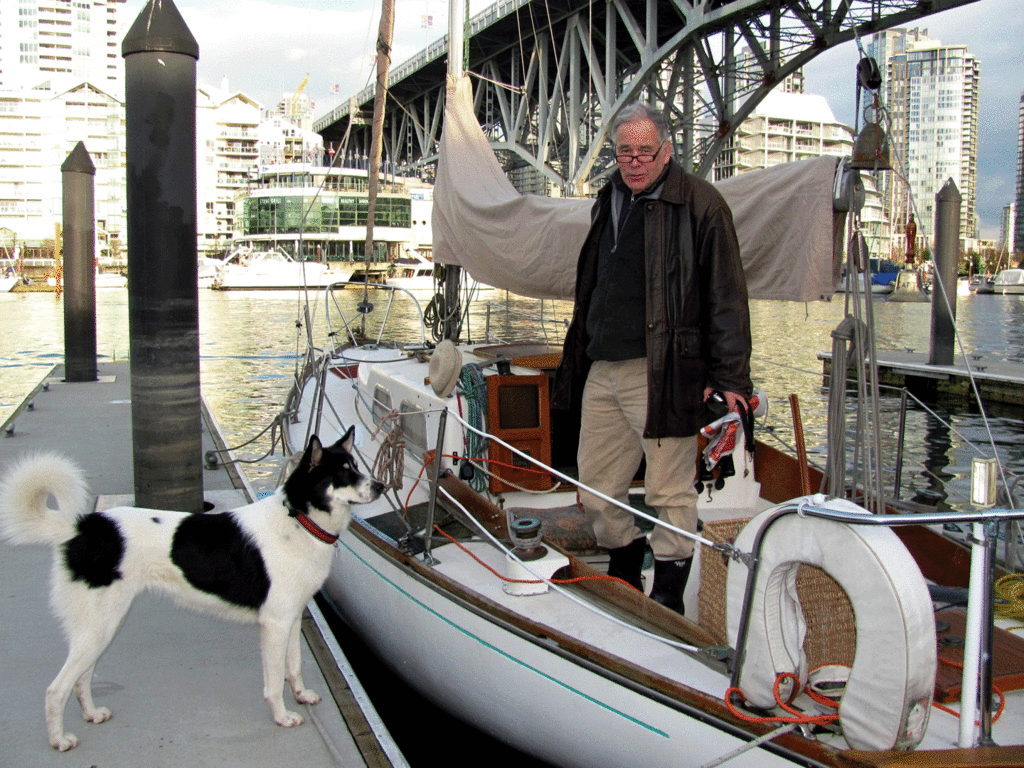therese
TPF Noob!
- Joined
- Mar 11, 2012
- Messages
- 25
- Reaction score
- 0
- Location
- Vancouver, Canada
- Can others edit my Photos
- Photos OK to edit
How do you remove or edit the date & time on a digital picture without messing up the picture (made the mistake of leaving it on). I have tried photo shop it works but still noticeable to me where the changes were made. Anyone else have a better method ?
Photo example is this shot that I took...
Thanks
Photo example is this shot that I took...
Thanks