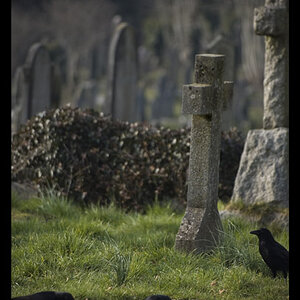echoyjeff222
No longer a newbie, moving up!
- Joined
- Jun 27, 2010
- Messages
- 643
- Reaction score
- 140
- Location
- WA
- Can others edit my Photos
- Photos OK to edit
A simple question for which I haven't been able to find a clear answer ... if I re-save files in lightroom as TIFFs (e.g., applying a color efex pro, which generates a TIFF file, then creating another TIFF file), does it degrade quality?



![[No title]](/data/xfmg/thumbnail/39/39543-dfebd471118eabdc8c41e2088dca98f3.jpg?1619739079)