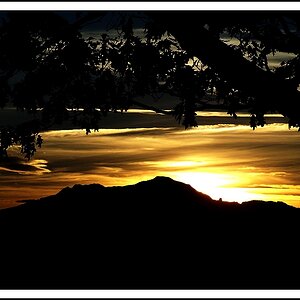JacobGriz
TPF Noob!
- Joined
- Oct 6, 2010
- Messages
- 58
- Reaction score
- 0
- Location
- Central NJ
- Can others edit my Photos
- Photos OK to edit
ok so this whole rgb has confused me to no end. Adobe RGB or sRGB? i want to print my own pics, but i also want to upload them online. Also, when using photoshop, should i change the RGB there, or change it on my monitor. When I change the RGB in photoshop, i dont see the image change what so ever. Then, when i change it on my monitor, i dont see a change either. when i load image into pse 9, it seems much more dull than when viewing in Picasa photo viewer.
So these are the questions i need answered.
why doesnt the picture color change in photoshop or on the monitor when i change rgb?
should i change rgb on monitor, in photoshop, or both?
which rgb should i use if im printing and uploading?
(p.s. the colors look the same in lightroom and picasa, but not pse 9 and picasa
-thanks
(oh and im using a laptop)
So these are the questions i need answered.
why doesnt the picture color change in photoshop or on the monitor when i change rgb?
should i change rgb on monitor, in photoshop, or both?
which rgb should i use if im printing and uploading?
(p.s. the colors look the same in lightroom and picasa, but not pse 9 and picasa
-thanks
(oh and im using a laptop)



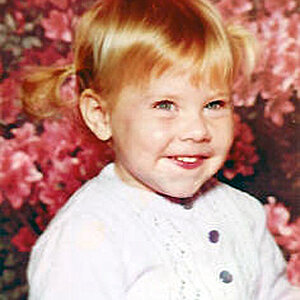
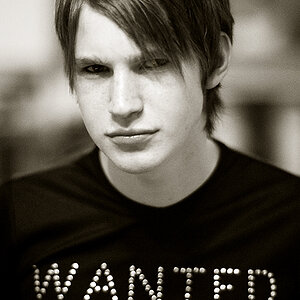
![[No title]](/data/xfmg/thumbnail/37/37527-890d5645c379b1bd0766ecc3a3988b77.jpg?1619738130)

![[No title]](/data/xfmg/thumbnail/39/39294-339c772c727b255b9451f2639f2bc28e.jpg?1619738959)