Marc Hildebrant
TPF Noob!
- Joined
- Mar 8, 2021
- Messages
- 89
- Reaction score
- 5
- Can others edit my Photos
- Photos OK to edit
Group,
I watched a lengthy you-tube presentation (I know...) explaining the operation of Canon's Raw Editor, DPP4. At the end of the session, the author had made a number of changes to the original raw file, by
using the various options in DPP4. These options included cropping and various color changes.
At this point, the person used the "SAVE" button in the top center location to save the raw file as a JPEG file. The person then stated that these changes to the raw file could not be saved except as a tiff or jpeg.
At this point, I was confused....
When I use DPP4 on my raw files, I can use the "save" option under "file" to create a new recipe that saves all the changes I have made to the raw file. If I crop the image and use save (under file), I can recover the original image before cropping, and by using the "revert to original settings" I can return to the original raw file.
When I have made the changes I want, I can create a new JPEG that reflects my changes to the file, but if I always use the save under the file location, I can keep the original.
Did I state this correctly, and is you-tube video is wrong?
Marc
I watched a lengthy you-tube presentation (I know...) explaining the operation of Canon's Raw Editor, DPP4. At the end of the session, the author had made a number of changes to the original raw file, by
using the various options in DPP4. These options included cropping and various color changes.
At this point, the person used the "SAVE" button in the top center location to save the raw file as a JPEG file. The person then stated that these changes to the raw file could not be saved except as a tiff or jpeg.
At this point, I was confused....
When I use DPP4 on my raw files, I can use the "save" option under "file" to create a new recipe that saves all the changes I have made to the raw file. If I crop the image and use save (under file), I can recover the original image before cropping, and by using the "revert to original settings" I can return to the original raw file.
When I have made the changes I want, I can create a new JPEG that reflects my changes to the file, but if I always use the save under the file location, I can keep the original.
Did I state this correctly, and is you-tube video is wrong?
Marc


![[No title]](/data/xfmg/thumbnail/38/38720-f0f83c1b09a42065eefec8923841d54d.jpg?1619738701)
![[No title]](/data/xfmg/thumbnail/39/39288-2d76486ccc9042c6fb525aaaaffff1fb.jpg?1619738957)
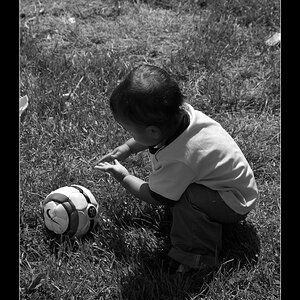

![[No title]](/data/xfmg/thumbnail/36/36396-f8e84def7352af726df923054b86284f.jpg?1619737549)



![[No title]](/data/xfmg/thumbnail/37/37629-fa70c9f81cc7da4d6a9b512502f9bf84.jpg?1619738155)
![[No title]](/data/xfmg/thumbnail/38/38262-10a9668da9a2b36a92cddde57caf87bc.jpg?1619738547)

![[No title]](/data/xfmg/thumbnail/37/37631-1af996afcca522b3c5490538125d9599.jpg?1619738155)