toruonu
TPF Noob!
Well this time I went a bit better prepared and went outside of town for better view.
Basically I started with shooting Mars:

as this is 100% crop, then I quickly found out that it's pointless So I moved to task nr 2: Andromeda galaxy. Well I was able to find it and I played around with different iso levels and exposures, but that's probably the best I got out of the pic at the moment (still sleepy so will hack more tomorrow probably)
So I moved to task nr 2: Andromeda galaxy. Well I was able to find it and I played around with different iso levels and exposures, but that's probably the best I got out of the pic at the moment (still sleepy so will hack more tomorrow probably)

well at least you can distinguish the galaxy from the stars I definitely need some tripod with tracking capability
I definitely need some tripod with tracking capability 
Finally I contsentrated on getting a nice shot of startrails and got this after 25 minutes of waiting:

which I kind of like and think that the trip was worth it
And finally while packing my stuff I turned on my cars headlights and liked the view, so here comes a shot called "Highway to darkness..."

Your comments most welcome (and reposts if you want). I'm still not used to the fact that the telescope erm camera won't track with the object and hence I can't get nice long exposures to really bring out galaxies etc Anyone aware of a tripod or smth for 20D that I could use which would track the motion of earth? Instructions on how to build one?
Anyone aware of a tripod or smth for 20D that I could use which would track the motion of earth? Instructions on how to build one?
Basically I started with shooting Mars:

as this is 100% crop, then I quickly found out that it's pointless

well at least you can distinguish the galaxy from the stars
Finally I contsentrated on getting a nice shot of startrails and got this after 25 minutes of waiting:

which I kind of like and think that the trip was worth it
And finally while packing my stuff I turned on my cars headlights and liked the view, so here comes a shot called "Highway to darkness..."

Your comments most welcome (and reposts if you want). I'm still not used to the fact that the telescope erm camera won't track with the object and hence I can't get nice long exposures to really bring out galaxies etc



 Cheap and cheerful and designed by a Scotsman if I recall correctly!
Cheap and cheerful and designed by a Scotsman if I recall correctly!
![[No title]](/data/xfmg/thumbnail/40/40306-ea393f71adcd88a9abb9fb16dc6af2d5.jpg?1619739413)
![[No title]](/data/xfmg/thumbnail/31/31042-2fcf80c8987688129be89876d12ba006.jpg?1619734584)
![[No title]](/data/xfmg/thumbnail/36/36135-6594fe1d58af0053c3e939665e543ce4.jpg?1619737388)

![[No title]](/data/xfmg/thumbnail/39/39271-04ff6ce1fbcda2b0d41ad7ee08cff91a.jpg?1619738950)



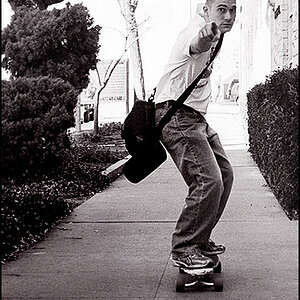
![[No title]](/data/xfmg/thumbnail/40/40304-a0ff25efbc1737761e8c4d43e2caa085.jpg?1619739412)
