brian_f2.8
No longer a newbie, moving up!
- Joined
- Sep 24, 2011
- Messages
- 1,011
- Reaction score
- 60
- Location
- USA
- Can others edit my Photos
- Photos NOT OK to edit
Back in December I used another photographers D700. The photos are very large. I was wondering what I can change on my D3 to make my images this size. I am currently shooting jpg fine, 12bit, large quality. I would ask the photographer who owned the camera but I wont see him until next season. All the exif data is gone through bridge but this is what I can show to help out.
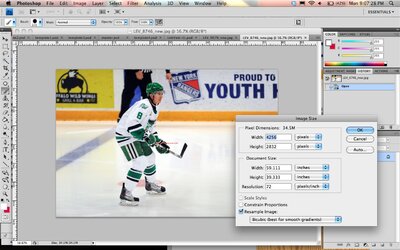
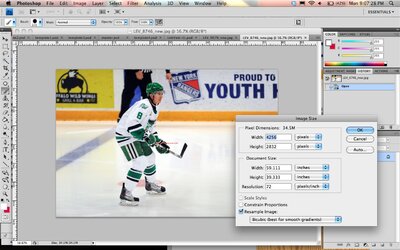





![[No title]](/data/xfmg/thumbnail/35/35265-c9ea3efd2c618a57ea136e63ad106880.jpg?1619736970)
![[No title]](/data/xfmg/thumbnail/35/35262-02f8eba4a2a92dbae0b55547bba80b4f.jpg?1619736968)
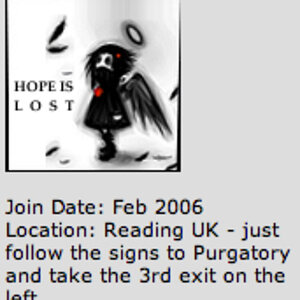

![[No title]](/data/xfmg/thumbnail/35/35264-5ade32b7036391926536661aeb7491c3.jpg?1619736969)
![[No title]](/data/xfmg/thumbnail/42/42451-9e2e4f1caad4c45d0c61e2a856140c36.jpg?1619740190)
![[No title]](/data/xfmg/thumbnail/42/42452-e36799eaff36dca02ffc57ce660e5e20.jpg?1619740190)