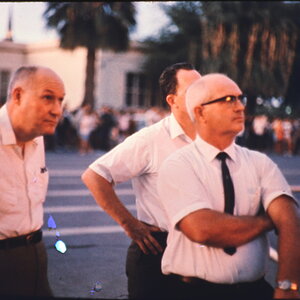DGMPhotography
Been spending a lot of time on here!
- Joined
- Mar 23, 2012
- Messages
- 3,160
- Reaction score
- 718
- Can others edit my Photos
- Photos OK to edit
Hey, so I met this really great cosplayer at Nekocon this past weekend and it's a nice shot lighting wise, but backgrounds almost always suck at conventions. So I've messed around with a few different options and I've got this one so far.
Thoughts? Things to improve/change?

I think my shadow angle is a bit off.. and the colors are a bit off..
Honestly... I'm not that happy with this. But I really needed to start somewhere, and could use some direction.
Thanks!
Thoughts? Things to improve/change?

I think my shadow angle is a bit off.. and the colors are a bit off..
Honestly... I'm not that happy with this. But I really needed to start somewhere, and could use some direction.
Thanks!
Last edited:





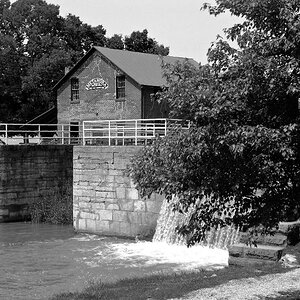

![[No title]](/data/xfmg/thumbnail/42/42267-2fff585000110a96fd9ac3ff09cceb95.jpg?1619740076)


![[No title]](/data/xfmg/thumbnail/42/42268-15c1c02cec1d71208987fc7c7ec7784c.jpg?1619740077)
![[No title]](/data/xfmg/thumbnail/39/39480-e4e26ffe5c6148262ac81eff975a5c0e.jpg?1619739047)