lvcrtrs
TPF Noob!
- Joined
- Dec 18, 2008
- Messages
- 606
- Reaction score
- 1
- Location
- Pennsylvania
- Can others edit my Photos
- Photos OK to edit
Could someone post some examples of what photos look like when they are sharpened a bit too much and when they are obviously over sharpened. Thanks so much.





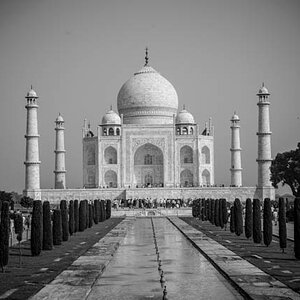







![[No title]](/data/xfmg/thumbnail/37/37606-3c9ffb5906173fa2aa489341967e1468.jpg?1619738148)
![[No title]](/data/xfmg/thumbnail/37/37536-3578b4f283f738d862be62d896fa52d5.jpg?1619738132)
![[No title]](/data/xfmg/thumbnail/37/37604-7ad625e983f92f880eb65a264eeef5e4.jpg?1619738148)