Jack2013
TPF Noob!
- Joined
- Oct 16, 2013
- Messages
- 48
- Reaction score
- 3
- Location
- United Kingdom
- Can others edit my Photos
- Photos NOT OK to edit
Hi Guys,
So I've got this massive crane just outside my apartment with a bright sign on the top and have been trying to get the right exposure with very little success. I can either get the sign correctly exposed but the crane too dark or vice versa.
I've attached two photos to show my dilemma!
Look forward to your replies,
Kind regards,
Jack


So I've got this massive crane just outside my apartment with a bright sign on the top and have been trying to get the right exposure with very little success. I can either get the sign correctly exposed but the crane too dark or vice versa.
I've attached two photos to show my dilemma!
Look forward to your replies,
Kind regards,
Jack








![[No title]](/data/xfmg/thumbnail/31/31978-02cde49248ebdf1b82fba5c899e08378.jpg?1619735136)



![[No title]](/data/xfmg/thumbnail/39/39293-55a527d2a9b287bf5e5b6d118abab22c.jpg?1619738958)
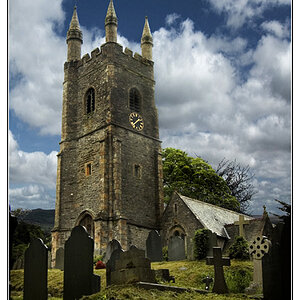
![[No title]](/data/xfmg/thumbnail/39/39294-339c772c727b255b9451f2639f2bc28e.jpg?1619738959)


![[No title]](/data/xfmg/thumbnail/38/38725-bdf734721ecaad862bb3e3a856c81df5.jpg?1619738702)

![[No title]](/data/xfmg/thumbnail/36/36303-10b1a386a9a00cf90fb7605d2d2c48c1.jpg?1619737497)