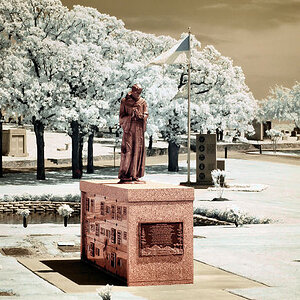sactown024
No longer a newbie, moving up!
- Joined
- Jul 30, 2012
- Messages
- 658
- Reaction score
- 29
- Location
- New Hampshire
- Can others edit my Photos
- Photos OK to edit
I am looking to buy a RAID 1 system because im wasting so much time backing up events. I was thinking of getting a thunderbolt setup but the price difference between that and USB 3.0 are insane! Plus I transfer images from my card right to my external drives and I don't think any cf card reader would be fast enough to make thunderbolt worth it.
Does anyone use a USB 3.0 raid enclosure, what do you have/recommend as far as brands? There are quite a few on the market.
I want something with hot swappable drives.
Does anyone use a USB 3.0 raid enclosure, what do you have/recommend as far as brands? There are quite a few on the market.
I want something with hot swappable drives.




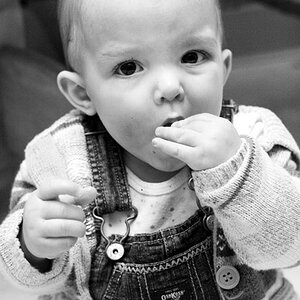
![[No title]](/data/xfmg/thumbnail/38/38261-db20f6f92ee8f0d4c5cf1536e308638b.jpg?1619738546)


![[No title]](/data/xfmg/thumbnail/30/30858-42113a4c092a5983afa30e5c35cce4d0.jpg?1619734478)



![[No title]](/data/xfmg/thumbnail/42/42465-64dd69400e2bfaf59e558c3d8c934271.jpg?1619740192)