VidThreeNorth
No longer a newbie, moving up!
- Joined
- Oct 21, 2016
- Messages
- 1,170
- Reaction score
- 211
- Can others edit my Photos
- Photos NOT OK to edit
People interested in astronomy or astrology might enjoy this Android app.
To use it, point the phone's camera in a direction in which you are interested and it will display prominent space features such as particular stars, planets, constellations and even man made devices. These are not photographic representations but synthesized approximations. If you are interested in astrophotography, then it should help you point your scope in the right direction. This "Lite" version is enough for me. There is a paid version called "Explore the Universe". I do not know what features it adds.
The samples are three screen captures of its representation of the constellation "Leo".
[added 2022-08-03 23:43]
The images I posted were made using the Sony Xperia's main android screen capture. I did not notice that this program had the camera icon showing. [Correction 2022-10-15 22:21: The camera icon only shows up when the phone is roughly in the horizontal layout. The icon is not at the "bottom" of the screen which I wrote before, but rather on the far right. The phone can be off-axis by about 45 degrees clockwise or anti-clockwise, but not more vertical than horizontal.]. Tonight I tried that to see if it would actually take pictures. As I wrote in the next message, the program can integrate a real photograph with its depictions of astral objects overlaid. So depending on how you set up the options, you can take essentially the same "fake pictures" from within the program without using the screenshot function.
To use it, point the phone's camera in a direction in which you are interested and it will display prominent space features such as particular stars, planets, constellations and even man made devices. These are not photographic representations but synthesized approximations. If you are interested in astrophotography, then it should help you point your scope in the right direction. This "Lite" version is enough for me. There is a paid version called "Explore the Universe". I do not know what features it adds.
The samples are three screen captures of its representation of the constellation "Leo".
[added 2022-08-03 23:43]
The images I posted were made using the Sony Xperia's main android screen capture. I did not notice that this program had the camera icon showing. [Correction 2022-10-15 22:21: The camera icon only shows up when the phone is roughly in the horizontal layout. The icon is not at the "bottom" of the screen which I wrote before, but rather on the far right. The phone can be off-axis by about 45 degrees clockwise or anti-clockwise, but not more vertical than horizontal.]. Tonight I tried that to see if it would actually take pictures. As I wrote in the next message, the program can integrate a real photograph with its depictions of astral objects overlaid. So depending on how you set up the options, you can take essentially the same "fake pictures" from within the program without using the screenshot function.
Attachments
Last edited:




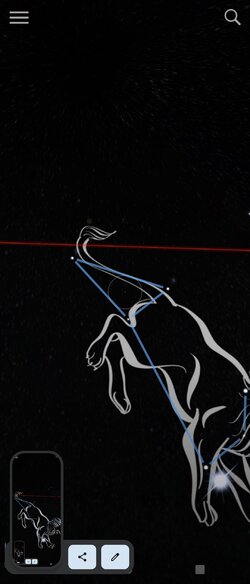


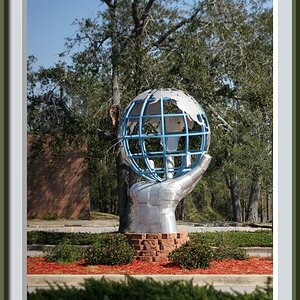


![[No title]](/data/xfmg/thumbnail/32/32929-22e23acc63d6ecb25e5ee941be87121f.jpg?1619735758)




![[No title]](/data/xfmg/thumbnail/41/41819-f9479f2ecfaf8e9491a13a92e02e640a.jpg?1619739903)

![[No title]](/data/xfmg/thumbnail/42/42064-76de02ee1a248037351c52c414af9bab.jpg?1619739997)
![[No title]](/data/xfmg/thumbnail/37/37105-0f1ebcc8381303893e9a7ce0764e86fe.jpg?1619737882)