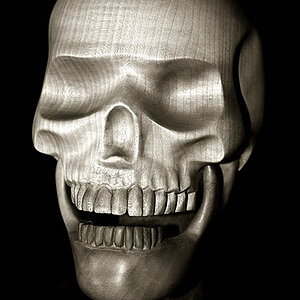ScoobyRoo20
TPF Noob!
I'm looking into getting a program for my photo editing. From what I've seen online, there are a lot of options. Just wondering what everyone else uses and why. I would lalso like to know price ranges please. I was just brousing eBay. I found Adobe Photoshop Elements 2.0 - PHOTO EDITING SOFTWARE going for just over $2.00 with $5 shipping. Is this any good? And photoshop 3 is going for $5 with about $4 shipping. Should I be weary?
Thanks in advance for your comments
Thanks in advance for your comments





![[No title]](/data/xfmg/thumbnail/37/37634-504722605a418b398f3cd1dbabf936e5.jpg?1619738156)