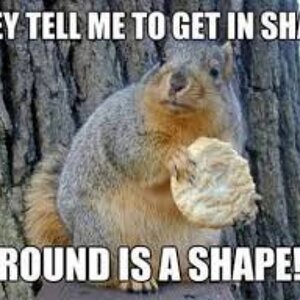fazhar
TPF Noob!
- Joined
- Jan 29, 2014
- Messages
- 19
- Reaction score
- 0
- Location
- United Arab Emirates
- Can others edit my Photos
- Photos OK to edit
Hello everyone! My first post here.
I've been shooting for a while but often I can't figure out basic problems in my photos.
http://www.flickr.com/photos/76726645@N06/12202123704/
I've taken this shot for I think 10 seconds on TV mode using my Canon 600D camera on a tripod, using 18-55mm kit lens.
My problem is that picture appears to be smudgy and bit blurry even though on tripod. I'm not sure whether its blurry or dusty. But it sure ain't cripsy. I've tried many times on different places with different settings but pictures always appear like this. Is it because of camera's limitations? or lens' limitations? or is the lens dirty? How could I have made this more crispy.
Regards
Faraz
I've been shooting for a while but often I can't figure out basic problems in my photos.
http://www.flickr.com/photos/76726645@N06/12202123704/
I've taken this shot for I think 10 seconds on TV mode using my Canon 600D camera on a tripod, using 18-55mm kit lens.
My problem is that picture appears to be smudgy and bit blurry even though on tripod. I'm not sure whether its blurry or dusty. But it sure ain't cripsy. I've tried many times on different places with different settings but pictures always appear like this. Is it because of camera's limitations? or lens' limitations? or is the lens dirty? How could I have made this more crispy.
Regards
Faraz



![[No title]](/data/xfmg/thumbnail/36/36301-27972c0474532c2ef657014362950733.jpg?1619737495)

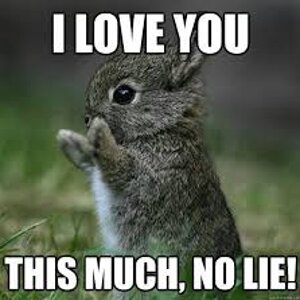




![[No title]](/data/xfmg/thumbnail/36/36302-6ee4929dfdf80290ffd73704693e860f.jpg?1619737496)