firecrackerktm
TPF Noob!
- Joined
- Oct 19, 2017
- Messages
- 4
- Reaction score
- 0
- Can others edit my Photos
- Photos OK to edit
Good morning,
I need to take clear images of a small display screen my company uses for controlling equipment. Normally I can get screen shots from the programmer, but for this one product we buy them already programmed by the distributor, so I need to take the photos. (I've tried to get him to send me screen shots, but he isn't getting back to me and I can't wait.)
The display in question is a 6.5" wide TFT screen. The photos I have are terribly lit, not quite in focus, and the moire patterns are the worst.
I've read some articles on photographing screens, but they are all about taking images of TVs and computer monitors and smart phones, which aren't all the same type of display as I have here.
What I'm hoping for here would be some tips on camera settings, lighting, etc.
For a company-provided camera, I have a Canon PowerShot SX30 IS. I do have a tripod and can probably get the guys in the shop to rig up some work lights if additional lighting would be beneficial.
Maybe not the most ideal equipment, but it's what I have to work with at the moment.
Thanks in advance!
I need to take clear images of a small display screen my company uses for controlling equipment. Normally I can get screen shots from the programmer, but for this one product we buy them already programmed by the distributor, so I need to take the photos. (I've tried to get him to send me screen shots, but he isn't getting back to me and I can't wait.)
The display in question is a 6.5" wide TFT screen. The photos I have are terribly lit, not quite in focus, and the moire patterns are the worst.
I've read some articles on photographing screens, but they are all about taking images of TVs and computer monitors and smart phones, which aren't all the same type of display as I have here.
What I'm hoping for here would be some tips on camera settings, lighting, etc.
For a company-provided camera, I have a Canon PowerShot SX30 IS. I do have a tripod and can probably get the guys in the shop to rig up some work lights if additional lighting would be beneficial.
Maybe not the most ideal equipment, but it's what I have to work with at the moment.
Thanks in advance!



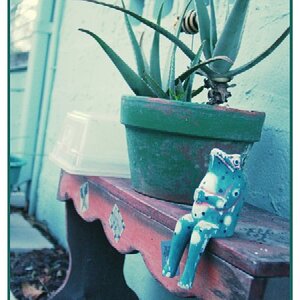


![[No title]](/data/xfmg/thumbnail/31/31036-0a0c3867fff22fb2065056d7aeea64ed.jpg?1619734581)
![[No title]](/data/xfmg/thumbnail/31/31038-84f0b9d14b7ced20e61bc19a9d4dfcc2.jpg?1619734581)

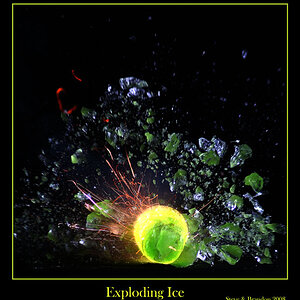
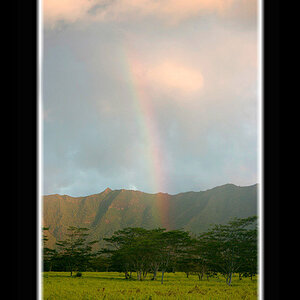


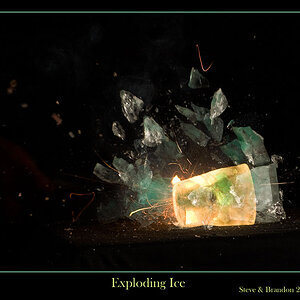
![[No title]](/data/xfmg/thumbnail/36/36400-97a007ae878e1032155c7a7d47eeba73.jpg?1619737552)