jfrabat
No longer a newbie, moving up!
- Joined
- Apr 15, 2012
- Messages
- 595
- Reaction score
- 60
- Location
- Panama, Central America
- Can others edit my Photos
- Photos OK to edit
Here is my first shot at taking a portrait (setting up lighting and background), and I would like some suggestions on how to improve it. First of all, here is how I set up for this picture (I feel I need to tell you what I did so that you can correct me and I can improve my technique, right?): I went out to the terrace (roofed area with metal fence all around), and hung up and old bed sheet on the area facing east so that light would not creep up behind. Because the bed sheet was backlit, it looked a bit transparent, so I placed a flash unit in front of it (behind the kids) to light it from the front. To the right of the camera is the natural light, and I used another flash unit to the left to get some fill light in the darker areas (I used a Sto-Fen diffuser to take a bit of the harshness out). I set up the seats about 6 or 7 feet in front of the background to blur the background (it was all wrinkled up, and I did not want to show that).

By the way, it is pretty hard to have the kids sit down for long periods, so I had to make a deal with them; the let me take 3 pics, then I sit down and THEY take 3 pics. We did this 3 times, and they then got bored, so I only got about 10 pics to work with...
As for the camera setup, this is what I used:
Camera: Sony SLT-A77
Flash 1 (behind the kids): HVL-F58AM
Flash 2 (left of pic): HVL-F43
Lens: SAL1680Z (Zeiss)
Focal Length: 80mm
Aperture: f/4.5
Shutter Speed: 1/60 Sec
Focus: Auto focus used
I feel maybe a bit higher ISO and a bit less aperture (maybe f/8.0 or so) would have been better, but what do you guys think? (I do not had the time to review it in detail while shooting, so I just kept on shooting, but I noticed this in the monitor when processing the pic.) How do I make it better?
Felipe

By the way, it is pretty hard to have the kids sit down for long periods, so I had to make a deal with them; the let me take 3 pics, then I sit down and THEY take 3 pics. We did this 3 times, and they then got bored, so I only got about 10 pics to work with...
As for the camera setup, this is what I used:
Camera: Sony SLT-A77
Flash 1 (behind the kids): HVL-F58AM
Flash 2 (left of pic): HVL-F43
Lens: SAL1680Z (Zeiss)
Focal Length: 80mm
Aperture: f/4.5
Shutter Speed: 1/60 Sec
Focus: Auto focus used
I feel maybe a bit higher ISO and a bit less aperture (maybe f/8.0 or so) would have been better, but what do you guys think? (I do not had the time to review it in detail while shooting, so I just kept on shooting, but I noticed this in the monitor when processing the pic.) How do I make it better?
Felipe



![[No title]](/data/xfmg/thumbnail/36/36602-3001bbe07fa5517ccd4b03e049c7b844.jpg?1619737642)



![[No title]](/data/xfmg/thumbnail/34/34344-0b42e0e92ad436e6710a1b9c4585d6df.jpg?1619736379)


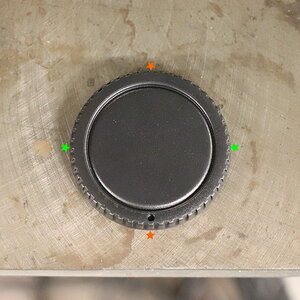

![[No title]](/data/xfmg/thumbnail/34/34343-b06994e286a2089b404358d95c37eaf0.jpg?1619736378)

