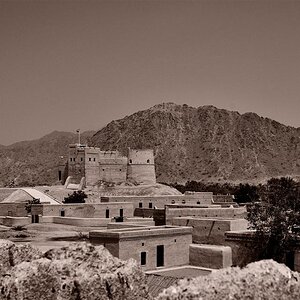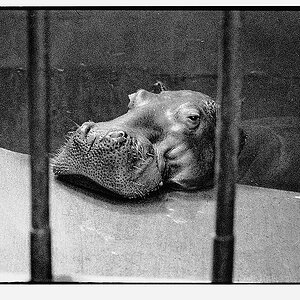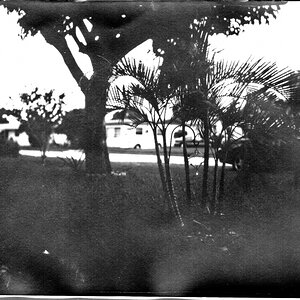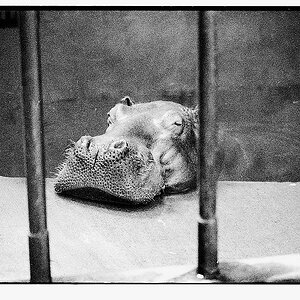MichaelKnight
TPF Noob!
- Joined
- Jan 23, 2018
- Messages
- 6
- Reaction score
- 0
- Can others edit my Photos
- Photos OK to edit
I have a new printer(all-in-one).I have used 4 printers in the past but I wasn't much interested in printing
photos with them, although I have printed some photos, and I had never used them for printing cloud photos.
Now, with the new printer,I printed some photos using Photoshop, Windows Paint and also Image Viewer.The
problem which I notice most is some purple tint on the photos which include gray clouds.
I found these photos on internet and them printed them using my new printer.After that, I scanned the photos using the same printer.I wonder why clouds have the purple tint which I don't see in the original picture when I look at the photo on my Windows Pc monitor.
I am posting both the original photos and the scanned photos after printing:
photos with them, although I have printed some photos, and I had never used them for printing cloud photos.
Now, with the new printer,I printed some photos using Photoshop, Windows Paint and also Image Viewer.The
problem which I notice most is some purple tint on the photos which include gray clouds.
I found these photos on internet and them printed them using my new printer.After that, I scanned the photos using the same printer.I wonder why clouds have the purple tint which I don't see in the original picture when I look at the photo on my Windows Pc monitor.
I am posting both the original photos and the scanned photos after printing:
Last edited: