- Joined
- Jun 4, 2010
- Messages
- 2,176
- Reaction score
- 1,654
- Location
- Wisconsin, United States
- Can others edit my Photos
- Photos OK to edit
Does anyone on here who does their own printing use aftermarket inks? My PIXMA Pro 100, which I've used for a couple years now, is a fantastic printer, but it's an ink hog... I've been pondering refilling the cartridges myself for a while, but recent ink purchases, and their price increases, have renewed my desire.
I'm looking at either ND brand inks or LD brand inks. Has anyone on here used either of those brands?
I'm looking at either ND brand inks or LD brand inks. Has anyone on here used either of those brands?


![[No title]](/data/xfmg/thumbnail/32/32706-50b778fbc110c8ea4472547d54c6a923.jpg?1619735610)


![[No title]](/data/xfmg/thumbnail/32/32161-a5da499a329f1fae945778aac75d4442.jpg?1619735234)

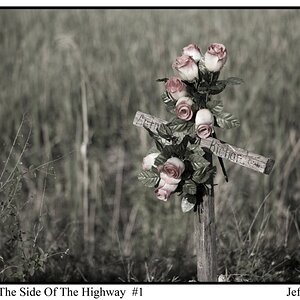
![[No title]](/data/xfmg/thumbnail/37/37117-26c892e756b53ed0359fa90b7ebd99c9.jpg?1619737883)



![[No title]](/data/xfmg/thumbnail/31/31012-f5e0c7cdea2f2c3e44737e3f61c2461a.jpg?1619734567)
