AmberAtLoveAndInk
No longer a newbie, moving up!
- Joined
- Dec 15, 2013
- Messages
- 371
- Reaction score
- 98
- Location
- Carol Stream, IL
- Can others edit my Photos
- Photos NOT OK to edit
- Thread Starter 🔹
- #16
As a general rule, I'd say that if you look at a photo and see technical errors, then the photo doesn't belong in your portfolio. You want to display the best of your best, and if you see something wrong with it, then it doesn't fall into that category. After a quick look at your Facebook page, I'd say that neither of these belongs in your portfolio. Do you like these photos because you think they're good or because you tried something new and different?
That being said, if I were choosing between these two photos, I like the second one better. The couple is just flat in the first photo, so I think the more silhouetted photo works better.
I agree with curt on everything, except the choice of photos; I prefer the first image.
I just feel like if I threw out an image because I wasn't 100% satisfied witht he technical aspects of it, then I wouldn't have a single picture in my portfolio! lol. I am putting the best of the best up that are within my skill level. Which is still riding the Newb title.


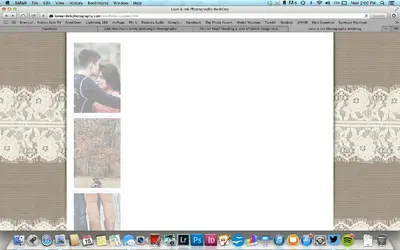


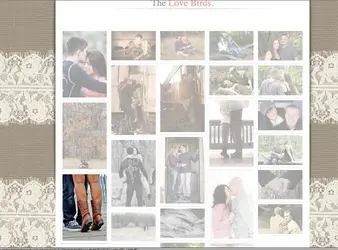


![[No title]](/data/xfmg/thumbnail/42/42348-b961c40032587da9952402de14b5976a.jpg?1734176873)
![[No title]](/data/xfmg/thumbnail/35/35957-c79b37130dc06cbdee3b56de92a35fe6.jpg?1734167784)


![[No title]](/data/xfmg/thumbnail/35/35958-c5e3387cf4682d8c9cd7b7818c294709.jpg?1734167791)

![[No title]](/data/xfmg/thumbnail/35/35956-7047189d31e1c1f6029266079390f54a.jpg?1734167778)




![[No title]](/data/xfmg/thumbnail/36/36966-71220579619c9a335442302fce0e57aa.jpg?1734169703)