itsjustbreality
No longer a newbie, moving up!
- Joined
- Jan 14, 2017
- Messages
- 125
- Reaction score
- 63
- Location
- Somewhere in NY
- Can others edit my Photos
- Photos OK to edit
This is from an anniversary shoot this last weekend. After post, I went to flag all of my favorites, and realized most of them were in black and white! These two just do b&w so well!
Of course, critique is welcomed.
The second picture I wish I had been at a slightly higher angle, or had her upper body/head tilted more towards me.
The first one I feel the snow patches in the upper quadrants could be cloned out, but I'm still working on perfecting that without making it look like something has obviously been cloned out. [emoji4]
5D Mkiii
Cannon 24-70 f4
For both- ISO 400, 1/400


Sent from my SAMSUNG-SM-N910A using ThePhotoForum.com mobile app
Of course, critique is welcomed.
The second picture I wish I had been at a slightly higher angle, or had her upper body/head tilted more towards me.
The first one I feel the snow patches in the upper quadrants could be cloned out, but I'm still working on perfecting that without making it look like something has obviously been cloned out. [emoji4]
5D Mkiii
Cannon 24-70 f4
For both- ISO 400, 1/400
Sent from my SAMSUNG-SM-N910A using ThePhotoForum.com mobile app





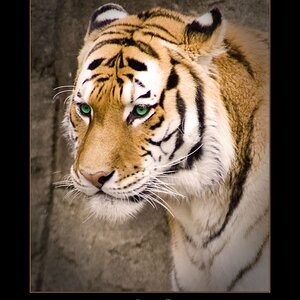
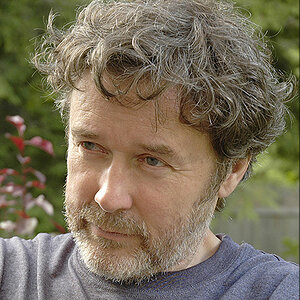


![[No title]](/data/xfmg/thumbnail/32/32164-d68fa2de02f9bef524bbd68aac2f12e4.jpg?1619735234)
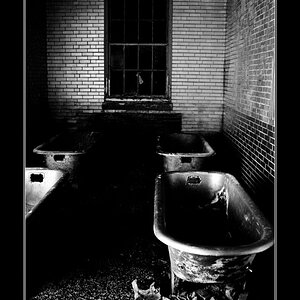

![[No title]](/data/xfmg/thumbnail/35/35865-5006be46d328277e5a956fa323782d97.jpg?1619737192)
