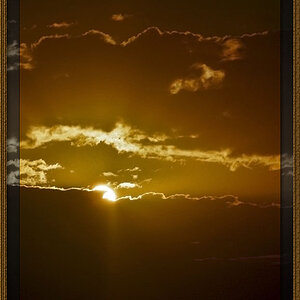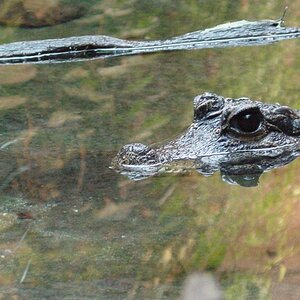Kenneth Walker
No longer a newbie, moving up!
- Joined
- Oct 13, 2014
- Messages
- 200
- Reaction score
- 235
- Can others edit my Photos
- Photos NOT OK to edit
The local fishing lake (disused and flooded gravel pit) has a lot of carp in it. Proving to be an irresistable target for otters (and Eastern European migrants), the owners have put up a huge and thick metal mesh fence. I wanted to photograph a cormorant through the fence...I think I did alright. What tips would anyone offer for getting it right? I had the lens as close as I could to the mesh and shot at 90 degrees to the fence. Anything else?