SLR - so these are film shots scaned into the computer right?
I only know DSLRs (digital) and am also only a recent photography nut - but on DSLRs there are differnet levels of image quality - low, medium, high and RAW. I am not sure how things are set-up for the SLRs but I am fairly certain they don't have this set-up. (but you can change things round with differnet types of film.)
Out of interest which mode were you in? Ap, apature priorty mode is what I do almost all of my wildlife photography in.
edit -- editing in photobucket -- try looking up GIMP its a free photo editing package (I have not used it, I use photoshop elements) but I have read that is offers some powerfull editing options
edit 2 -- I just had a play around with one of your shots in elements -
what I did and the settings I used:
GIMP offers similar options or so I have been led to understand
Auto modes:
Smart fix
Levels
Contrast
Colour
From there I shifted to layers and did
Hue and saturation:
hue -8
saturation +15
lightness -5
Brightness/contrast
brightness -24
contrast -23
Finally I merged the layers and ran the unsharpen mask:
amount 56%
radius 0.8
threshold 2
I did not run any noise reduction - looked fine to me

might read like a lot of info and not much making sense now, but most of it is just playing with the settings to get the image to look right (ps there is only on time a photo looks right and than is when you the photographer are happy with it - what works for some might not work for others - so this is my working, but don't feel pressured to try and copy - get the photo looking how you want it to look (eaiest place is in the camera taking the shot

)
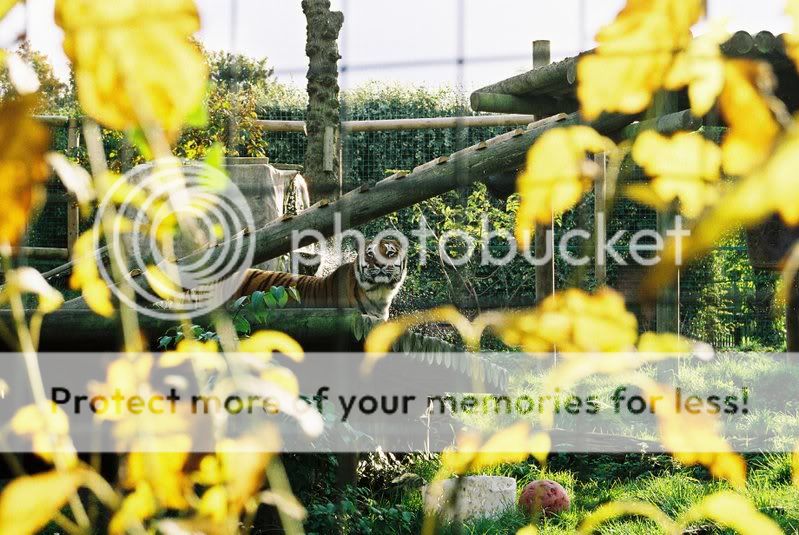
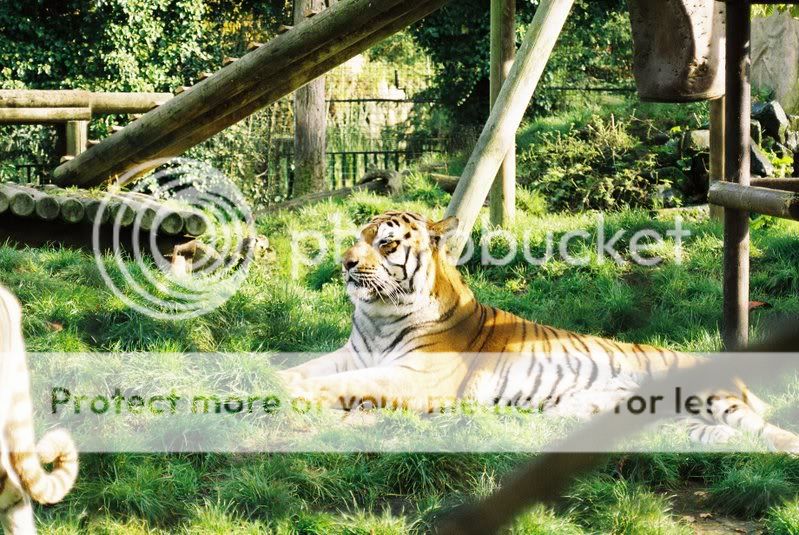
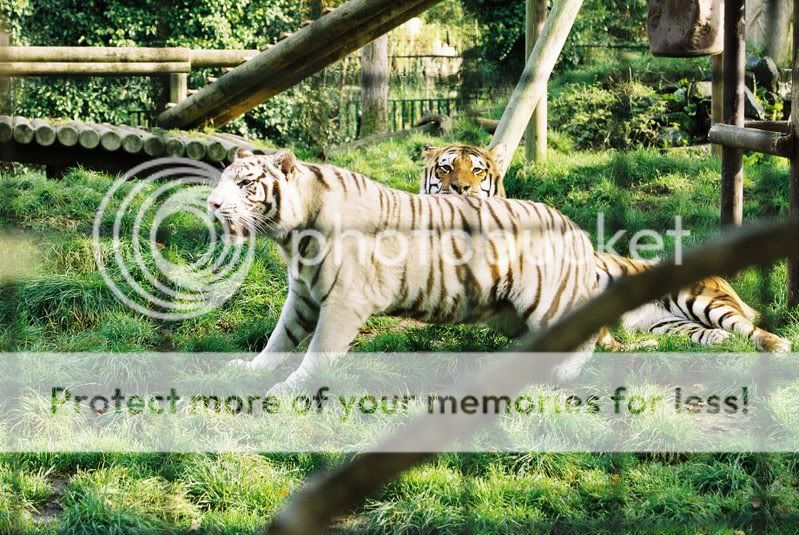

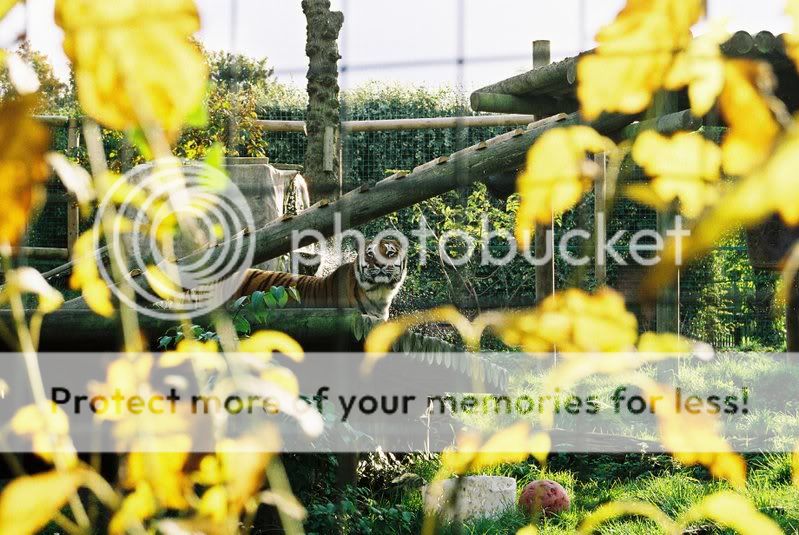
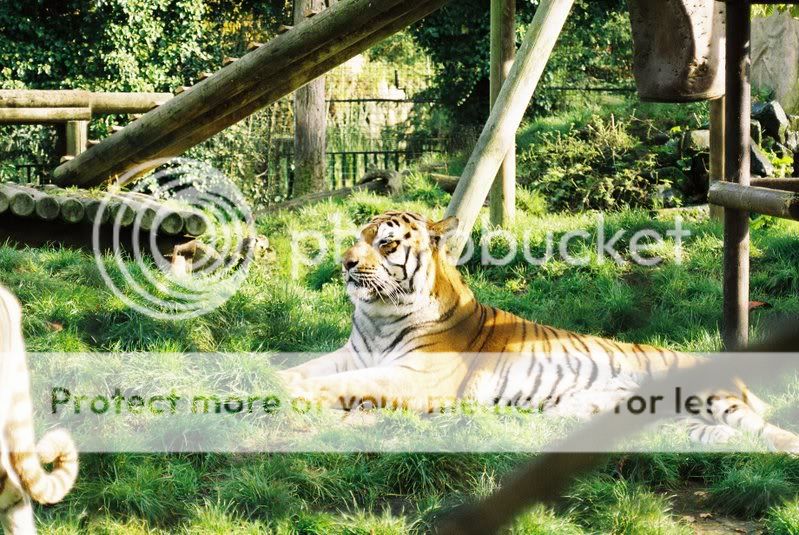
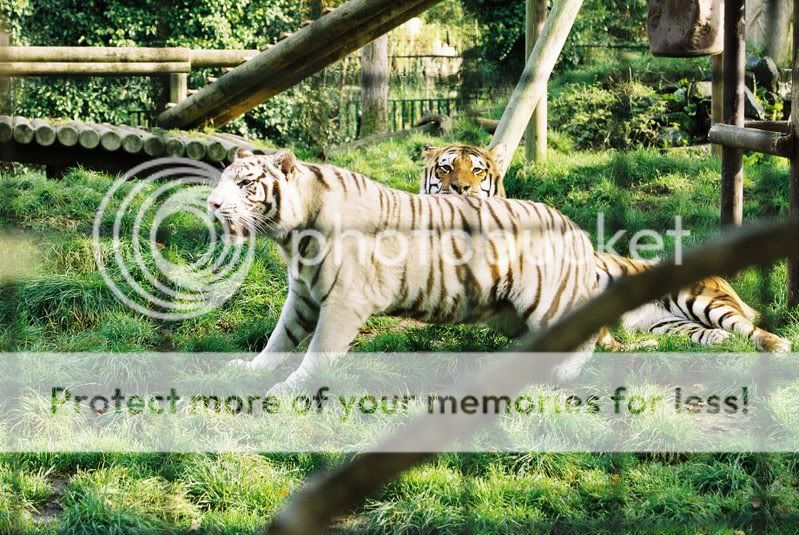













![[No title]](/data/xfmg/thumbnail/33/33492-0ad5e1a91781a72cd081fb3f06aa3628.jpg?1734163604)