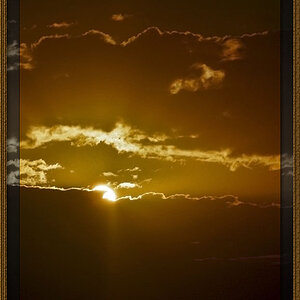Vivienne
TPF Noob!
- Joined
- Aug 1, 2007
- Messages
- 166
- Reaction score
- 0
- Location
- Netherlands
- Can others edit my Photos
- Photos OK to edit
What do you think of the photo's I've made today?
1:

2:

3:

4:

5:

6:

I don't know if you can still can this a photo..
1:

2:

3:

4:

5:

6:

I don't know if you can still can this a photo..





![[No title]](/data/xfmg/thumbnail/35/35597-714b74cc48992e5353856abfe325df68.jpg?1619737065)