I hope y'all can help me. I don't know anything about photography and my question is actually related to video recording, but I'm sure you'll be able to help.
I am supposed to record my dog and send it to the behaviorist for evaluation. My husband bought a camcorder but my dog is black and all you see on the screen is a black blob in the shape of a dog.
We don't have alot of money to spend, so I figure my best bet is to light up the room with additional lighting. Before I go buy something, I wondered if you could give me some advice, like what kind would work best.
I need the behaviorist to see details, like what his whiskers are doing, how his eyes change shape, any subtle changes in his lips, etc. As it is, I can't see his facial features on video in our normal indoor lighting. Yes, some of the recordings will be done outside, but I need inside video too.
Lowe's has a floor lamp with 3 adjustable spotlights that hold 60 watt bulbs. The link is here: http://www.lowes.com/lowes/lkn?action=productDetail&productId=103207-76222-LS0160BK&lpage=none
Would that work for what I need? Or would flourescent or halogen be better? Any advice or suggestions would be appreciated! I don't need award winning quality, just the ability to clearly record my dog with the details visible.
Thanks!
Michelle
I am supposed to record my dog and send it to the behaviorist for evaluation. My husband bought a camcorder but my dog is black and all you see on the screen is a black blob in the shape of a dog.
We don't have alot of money to spend, so I figure my best bet is to light up the room with additional lighting. Before I go buy something, I wondered if you could give me some advice, like what kind would work best.
I need the behaviorist to see details, like what his whiskers are doing, how his eyes change shape, any subtle changes in his lips, etc. As it is, I can't see his facial features on video in our normal indoor lighting. Yes, some of the recordings will be done outside, but I need inside video too.
Lowe's has a floor lamp with 3 adjustable spotlights that hold 60 watt bulbs. The link is here: http://www.lowes.com/lowes/lkn?action=productDetail&productId=103207-76222-LS0160BK&lpage=none
Would that work for what I need? Or would flourescent or halogen be better? Any advice or suggestions would be appreciated! I don't need award winning quality, just the ability to clearly record my dog with the details visible.
Thanks!
Michelle


 And yeah, that "night mode" setting is probably generally useless too, it's just lowering the shutter speed greatly but you get terrible motion as you've mentioned.
And yeah, that "night mode" setting is probably generally useless too, it's just lowering the shutter speed greatly but you get terrible motion as you've mentioned. 


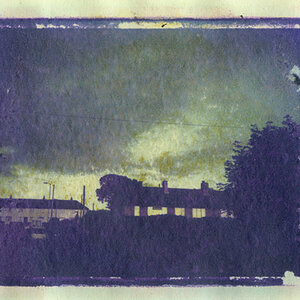
![[No title]](/data/xfmg/thumbnail/38/38740-d1a7721cf77e9309a9b4a4829c65fdd4.jpg?1619738704)

![[No title]](/data/xfmg/thumbnail/33/33463-55c43b1c1b1a6eace5b4807ead885151.jpg?1619735985)




