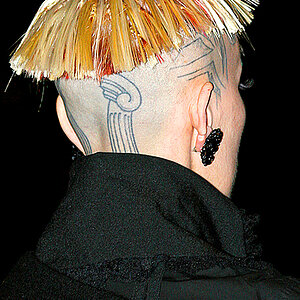momo3boys
TPF Noob!
- Joined
- Oct 3, 2011
- Messages
- 369
- Reaction score
- 26
- Location
- Western MA, USA
- Can others edit my Photos
- Photos OK to edit
I am not sure if it is because I am so new or if there is something I am not getting. I looked at the sticky thread about posting pictures and I have posted in similar forums fine. I can't seem to see what I need to to attach images. The dialog just isn't there for me. THere is only "Additional Options" after the dialog box. Nothing about attachments. I've tried attaching them into where I type but I only get a red exclamation point. I made sure the images were less than 150 but that STILL doesn't work. Am I missing something?





![[No title]](/data/xfmg/thumbnail/41/41423-156eb6e5a056cd1cbcf60e12a03f9d56.jpg?1619739809)