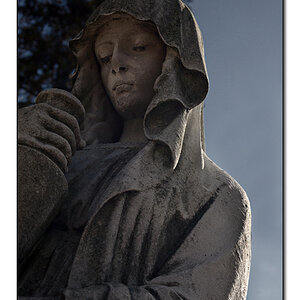bigfatbadger
TPF Noob!
Aaaargh!
I've recently done this shoot for a local magazine. The problem is is that there's two lighting conditions, one inside (lightbulbs) and one outside (daylight). The daylight is too dark to light anything, so the white balance setting has to be for the inside. However, when yuo view the outside through the windows, it looks completely mental (well, extremely blue).
Is there a way to sort this out without repainting every pixel in photoshop? Below is an example, the sky looks totally artificial!

Thanks in advance!
I've recently done this shoot for a local magazine. The problem is is that there's two lighting conditions, one inside (lightbulbs) and one outside (daylight). The daylight is too dark to light anything, so the white balance setting has to be for the inside. However, when yuo view the outside through the windows, it looks completely mental (well, extremely blue).
Is there a way to sort this out without repainting every pixel in photoshop? Below is an example, the sky looks totally artificial!

Thanks in advance!











![[No title]](/data/xfmg/thumbnail/38/38740-d1a7721cf77e9309a9b4a4829c65fdd4.jpg?1619738704)