MommyOf4Boys
TPF Noob!
I cannot figure this thing out..help!!
I turned down the brightness and contrast but everyone's pictures that I look at have major highlights blown out and I know it doesn't really look that way. Plus I cannot set the resolution to what my manual recommends and everthing is pixelated!! and photos I have looked at before now have major saturation problems on here blahhhhhhhh! HELP ME!
I turned down the brightness and contrast but everyone's pictures that I look at have major highlights blown out and I know it doesn't really look that way. Plus I cannot set the resolution to what my manual recommends and everthing is pixelated!! and photos I have looked at before now have major saturation problems on here blahhhhhhhh! HELP ME!





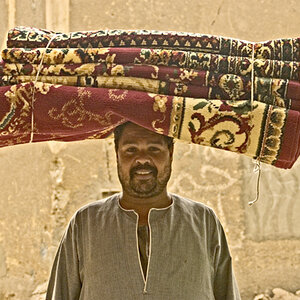






![[No title]](/data/xfmg/thumbnail/1/1592-cfae4a7ea791f96c6e2d03484be2e454.jpg?1619729144)
