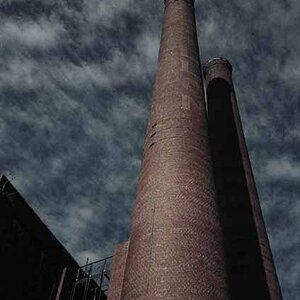dolina
No longer a newbie, moving up!
- Joined
- Oct 6, 2010
- Messages
- 532
- Reaction score
- 404
- Location
- Islas Filipinas
- Can others edit my Photos
- Photos OK to edit
First, I would like to thank the admin, mod and site owner(s) for the tireless work they have done with our forum.
Is there any chance that the forum UI be updated by relocating objects on the left side of the screen like the member's
- avatar
- username
- membership status
- join date
- posts
to the top part of the post?
This frees up the space on the left for more space for larger photos that can be as wide as 1600px.
Is there any chance that the forum UI be updated by relocating objects on the left side of the screen like the member's
- avatar
- username
- membership status
- join date
- posts
to the top part of the post?
This frees up the space on the left for more space for larger photos that can be as wide as 1600px.
Last edited: