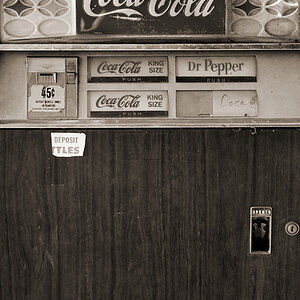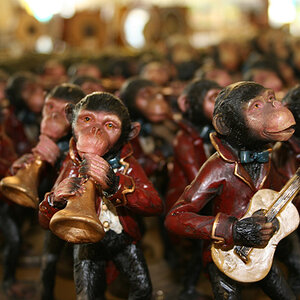Ballistics
Been spending a lot of time on here!
- Joined
- Jun 5, 2011
- Messages
- 3,781
- Reaction score
- 633
I have a box sitting in my room with a burned out PSU so I need to replace that, and while shopping around I noticed that since my last build in 2007 (has it really been that long?!) the prices for parts has dropped dramatically.
Here is what the PC has right now.
Here is what the PC has right now.
- Western Digital Caviar Blue WD5000AAKS 500GB 7200 RPM SATA 3.0Gb/s 3.5" Internal Hard Drive -Bare Drive
- EVGA 8600 GT
- ASUS P5N-E SLI LGA 775 NVIDIA nForce 650i SLI ATX Intel Motherboard
- [URL="http://www.newegg.com/Product/Product.aspx?Item=N82E16827152076"]Sony Optiarc 18X DVD±R DVD Burner With 12X DVD-RAM Write Black E-IDE / ATAPI Model 7170A-0B - OEM
[/URL] - [URL="http://www.newegg.com/Product/Product.aspx?Item=N82E16827152076"][URL="http://www.newegg.com/Product/Product.aspx?Item=N82E16820134066"]Kingston HyperX 2GB (2 x 1GB) 240-Pin DDR2 SDRAM DDR2 800 (PC2 6400) Dual Channel Kit Desktop Memory Model KHX6400D2LLK2/2G[/URL][/URL]
- Windows 7 64 bit edition
- SCEPTRE X20WC-Gamer Black 20.1" 5ms Widescreen Glare HD (HDCP) LCD Monitor