KongKurs
TPF Noob!
- Joined
- Jul 24, 2007
- Messages
- 131
- Reaction score
- 5
- Location
- Denmark
- Website
- www.andershp.smugmug.com
- Can others edit my Photos
- Photos OK to edit
Hi everyone
I'm very interested in getting a decent backup-flow of my photos going. Until now I've been placing all my eggs in one basket (I mean, on one drive), so if/when this dies, I'm lost. Please note that I'm not looking for a solution that costs anything, like an automatic backup to the cloud or whatever. This is purely hobby, and I'm not keen on spending a lot on backups.
Since Lightroom doesn't have a backup system of the photos, here's what I'm thinking:
Thanks in advance.
I'm very interested in getting a decent backup-flow of my photos going. Until now I've been placing all my eggs in one basket (I mean, on one drive), so if/when this dies, I'm lost. Please note that I'm not looking for a solution that costs anything, like an automatic backup to the cloud or whatever. This is purely hobby, and I'm not keen on spending a lot on backups.
Since Lightroom doesn't have a backup system of the photos, here's what I'm thinking:
- Getting two WD My Passport Ultra's like these: WD My Passport Ultra Black - 1TB WDBZFP0010BBK-EESN | På lager (As far as I know, the WD SmartWare Pro follows free with this external drive?)
- Copying all my photos from my catalog onto one of the drives
- Using the WD SmartWare software on the other drive, to automatically backup the first drive every once a week or so
Thanks in advance.



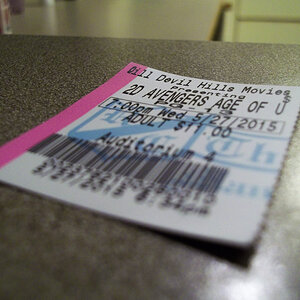
![[No title]](/data/xfmg/thumbnail/38/38739-1ad36a46750bafbe805f009b4453e8be.jpg?1619738703)








![[No title]](/data/xfmg/thumbnail/38/38738-7933157d1b8968c986eeeab2d1828524.jpg?1619738703)