annamaria
Been spending a lot of time on here!
- Joined
- Sep 18, 2013
- Messages
- 3,595
- Reaction score
- 978
- Location
- Milledgeville, GA
- Can others edit my Photos
- Photos OK to edit
Calling all techie guys and gals,
Have a problem, as I was deleting photo files on My external drive it kept giving me a message that it did not have room to add any more files even though I was deleting files. To top it off I noticed that the same files had tripled on its own. I have tried a few free image duplicate finder and one in particular has taken all day and nite to scan. Does anyone know of a fast image duplicate finder that actually is fast? I prefer a free one, but I'm wondering if perhaps I might have to dole a few dollars for a shareware. Any help is appreciated I'm frustrated!!
Sent from my iPad using Tapatalk
Have a problem, as I was deleting photo files on My external drive it kept giving me a message that it did not have room to add any more files even though I was deleting files. To top it off I noticed that the same files had tripled on its own. I have tried a few free image duplicate finder and one in particular has taken all day and nite to scan. Does anyone know of a fast image duplicate finder that actually is fast? I prefer a free one, but I'm wondering if perhaps I might have to dole a few dollars for a shareware. Any help is appreciated I'm frustrated!!
Sent from my iPad using Tapatalk


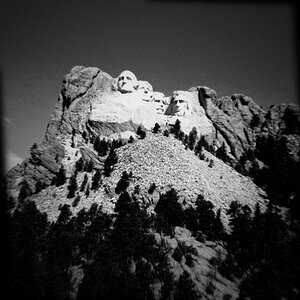
![[No title]](/data/xfmg/thumbnail/36/36966-71220579619c9a335442302fce0e57aa.jpg?1619737842)









