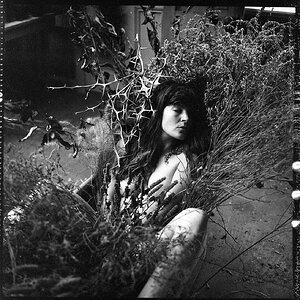padrepaul77
TPF Noob!
- Joined
- Jan 28, 2009
- Messages
- 155
- Reaction score
- 2
- Location
- Twin Cities, MN
- Can others edit my Photos
- Photos OK to edit
I'm still getting used to Elements, and really am clueless on layers, so I was toying with this shot at Valley of Fire near Vegas. I was trying to bring out the red in the sand, which I'm guessing is why they call it Valley of Fire...any thoughts? I just saved it as a separate file, and used the magic wand to fix the sky a bit.
The unaltered image is below the changed...


The unaltered image is below the changed...







![[No title]](/data/xfmg/thumbnail/31/31086-ae0d6678ca78859132ce5375d5300961.jpg?1619734602)


![[No title]](/data/xfmg/thumbnail/30/30873-79f4c5bc298110a994e9eed027728db8.jpg?1619734490)
![[No title]](/data/xfmg/thumbnail/33/33876-69ae4c2723e06d63117dc3b1b6629647.jpg?1619736182)


![[No title]](/data/xfmg/thumbnail/33/33875-e155733428c9a8d5f34bbc19e80e29a6.jpg?1619736181)