sixthstreetocarina
TPF Noob!
Hi all I'm a newbie.. I've got some questions so Ill just spill them out. I'm a fulltime craftsperson/potter. I've been using a Kodak dc4800 3.1 megpics which I bought 10 odd years ago to post pictures of product on my website and I'm thinking it might be time do upgrade. I don't like rushing into things. I'm looking at getting a canon xs ,xsi or t1i and a lens. The objects I shoot are about 6" so I've been looking at the 50mm 1.8 or 85 mm 1.8. I at times need to do macro down to about the size of a quarter. What I'm looking for is good sharp images mostly for the web and e books. I've looked at the canon 100 mm macro but the $$ for what I need is a bit much.
Ok Questions?? What length lens would be best so I don't get into problems with being too close and blocking my Light. I use 3 photo lights with a light tent.
Are the better quality canon closeup lens or extention tubes a good option?
Is shotting large then cropping an ok solution?
Is going the dslr route overkill for the web or do you have a point and shot that would make my life easy?
I've posted a pic from my webpage www.sixthstreetocarina.com
www.sixthstreetocarina.com
Oh yah. Any other tips on image quality would be great also. Backgrounds ,lighting etc. Thanks Chris
Ok Questions?? What length lens would be best so I don't get into problems with being too close and blocking my Light. I use 3 photo lights with a light tent.
Are the better quality canon closeup lens or extention tubes a good option?
Is shotting large then cropping an ok solution?
Is going the dslr route overkill for the web or do you have a point and shot that would make my life easy?
I've posted a pic from my webpage
 www.sixthstreetocarina.com
www.sixthstreetocarina.com Oh yah. Any other tips on image quality would be great also. Backgrounds ,lighting etc. Thanks Chris


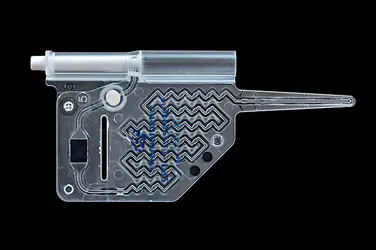

![[No title]](/data/xfmg/thumbnail/30/30991-43abf4dfee0a54010692c71c43f40981.jpg?1734159055)




![[No title]](/data/xfmg/thumbnail/42/42230-fa8ace50a80342c7d91db1431f911bab.jpg?1734176608)




