Scott Whaley
Been spending a lot of time on here!
- Joined
- Aug 4, 2018
- Messages
- 1,280
- Reaction score
- 1,270
- Can others edit my Photos
- Photos NOT OK to edit
It is amazing the different colors that appear when the sun starts to rise. I got up before dawn on Sunday and was able to capture this photo.



 Royal Purple
Royal Purple

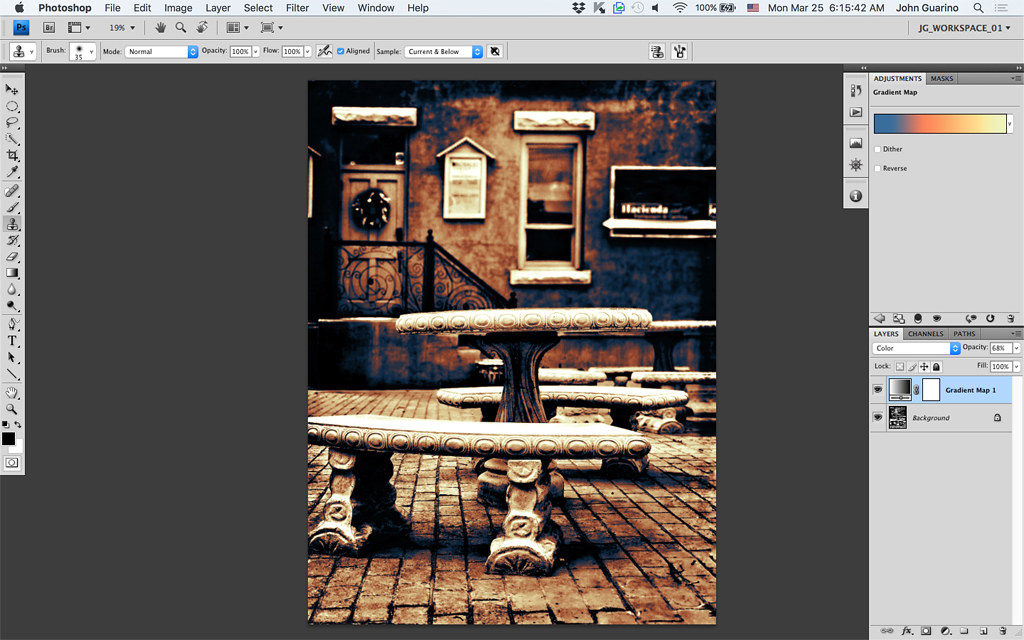
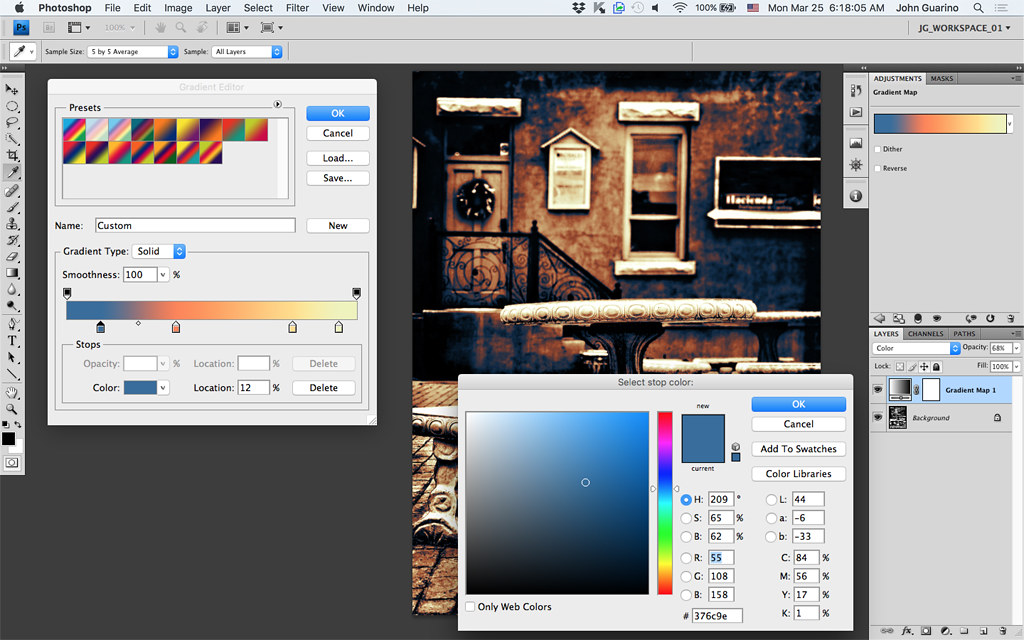
 lost in the splatter
lost in the splatter
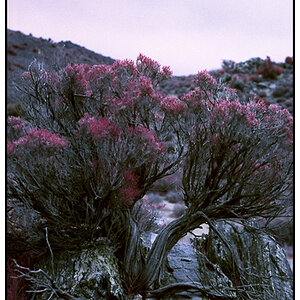

![[No title]](/data/xfmg/thumbnail/34/34041-c8aed4d2c55b167d1ec03d9cfbaca453.jpg?1619736250)

![[No title]](/data/xfmg/thumbnail/34/34039-a3bf38301d5ee5f8b658c43a86558500.jpg?1619736250)





