For my second image, I did extremes in two ways: (1) used the smallest aperture of f/22 and (2) used the highest ISO of 25,600.
I've also edited the image using Lightroom's denoise feature. I also wanted to try out the Topaz denoise software, so I signed up for a 30 day trial.
First, the image, slightly edited and cropped, but with no noise reduction. The image was shot with my Olympus OMD EM-1.1, 75 mm prime lens, f/22, and at 1/8-sec. The interesting thing that I've found that the noise isn't
that bad. I mean, yeah, it's bad, but for 25,600, it's not bad at all.
Original:

Ornament Original by
Wade, on Flickr
Zoomed at 1:1:

Ornament Zoom Original by
Wade, on Flickr
Then, I used Lightroom to reduce the noise in the image. In the noise reduction module, I've increased the luminance, detail, and contrast.
It looks pretty good, considering.
Lighroom NR:

Ornament LR Denoise by
Wade, on Flickr
Zoomed at 1:1:

Ornament Zoom LR by
Wade, on Flickr
Next, with the trial version of Topaz Denoise, I tried to reduce the noise even further. Please note that this is the first image and first time I've ever used Topaz (and self-taught by playing with the sliders). I'm sure I could do better in time with more experience.
I tend to prefer the Topaz NR to the Lightroom NR. I like that I can reduce noise in specific areas, such as shadows and highlights. The Lightroom NR was able to reduce the noise, but it's still quite evident in several locations, especially in the shadows. The noise has been significantly reduced in the shadows in the Topaz version.
It's expensive, but I may beg for this software as a gift.

Topaz NR:

Ornament Topaz Denoise by
Wade, on Flickr
Zoomed at 1:1:

Ornament Zoom Topaz by
Wade, on Flickr









 Flowers
Flowers
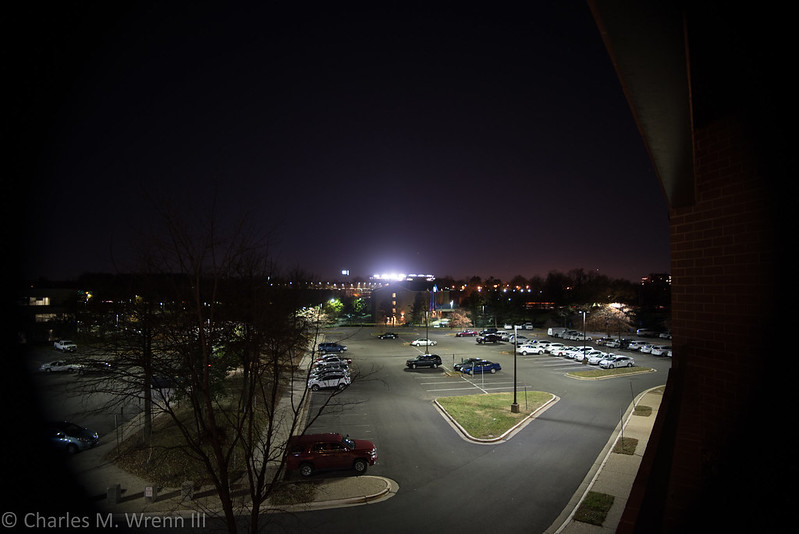



![[No title]](/data/xfmg/thumbnail/30/30871-c87f97bf2d9d493b4c08ba6482680038.jpg?1734158853)








