Desi
No longer a newbie, moving up!
- Joined
- Sep 28, 2011
- Messages
- 832
- Reaction score
- 378
- Location
- Los Angeles
- Can others edit my Photos
- Photos OK to edit
Hi TPF,
I'm wondering if you have a "standard" set of things that you do in lightroom when PP'ing your RAW images. I've heard people to sharpening, clarity, contrast, saturation, etc.
I've been shooting in Raw for about 4-5 months and my "standard" change is: Increase contrast from 25 to about 32 and increase the vibrance from 0 to 7-9. I make those changes to almost all of my photos. Naturally, the final set of changes depends on the image and what potential I am able to "see" in the image. I'm still working on that part.
I find that if I do nothing, the images are dull. But, I can too easily overcook the image. I have a hard time seeing what is "just right"
Can you share with me your basic process? Thanks.
Oh, and here's the cake:

DSC_0219.jpg by Javier Descalzi, on Flickr
Manual, spot metering, f2.8, 1/80 ISO 500.
Oh, and some balloons too:

DSC_0222.jpg by Javier Descalzi, on Flickr
1/30, f4.5 aperture priority, center weighted. ISO 1600.
From the kid's birthday party this weekend, they turned three.
For these two images I just made my "standard" change.
Thanks for your thoughts.
I'm wondering if you have a "standard" set of things that you do in lightroom when PP'ing your RAW images. I've heard people to sharpening, clarity, contrast, saturation, etc.
I've been shooting in Raw for about 4-5 months and my "standard" change is: Increase contrast from 25 to about 32 and increase the vibrance from 0 to 7-9. I make those changes to almost all of my photos. Naturally, the final set of changes depends on the image and what potential I am able to "see" in the image. I'm still working on that part.
I find that if I do nothing, the images are dull. But, I can too easily overcook the image. I have a hard time seeing what is "just right"
Can you share with me your basic process? Thanks.
Oh, and here's the cake:

DSC_0219.jpg by Javier Descalzi, on Flickr
Manual, spot metering, f2.8, 1/80 ISO 500.
Oh, and some balloons too:

DSC_0222.jpg by Javier Descalzi, on Flickr
1/30, f4.5 aperture priority, center weighted. ISO 1600.
From the kid's birthday party this weekend, they turned three.
For these two images I just made my "standard" change.
Thanks for your thoughts.



![[No title]](/data/xfmg/thumbnail/32/32164-d68fa2de02f9bef524bbd68aac2f12e4.jpg?1619735234)







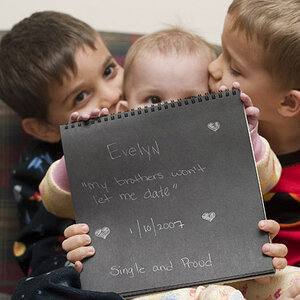

![[No title]](/data/xfmg/thumbnail/32/32166-ddd2797e76a9226d289c2158c3cf7b67.jpg?1619735234)