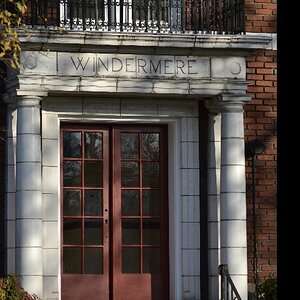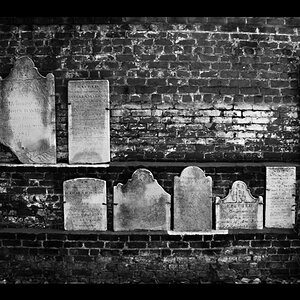ottor
No longer a newbie, moving up!
- Joined
- Feb 7, 2009
- Messages
- 935
- Reaction score
- 173
- Location
- S. Idaho
- Can others edit my Photos
- Photos OK to edit
Purchased a "Used - New Condition" Sigma 70-200 f/2.8 OS EX DG APO from Amazon - seller is a private party.. Stated used it for a week or so and wanted to sell to trade for a Canon lens.
Using on a Canon 450D - when I use "Live View", the autofocus will lock, and then on the LCD, it appears that the image will 'float' to the left of the screen, and then float back slowly again... He sent me the warranty card that was never filled out. Is this something I should send back to Sigma, or has anyone else seen this before? The "Proof of purchase" will show that it was purchased 'used', but I completed the warranty card - do you see any problems with any warranty work that may be done?
tks,
r
Using on a Canon 450D - when I use "Live View", the autofocus will lock, and then on the LCD, it appears that the image will 'float' to the left of the screen, and then float back slowly again... He sent me the warranty card that was never filled out. Is this something I should send back to Sigma, or has anyone else seen this before? The "Proof of purchase" will show that it was purchased 'used', but I completed the warranty card - do you see any problems with any warranty work that may be done?
tks,
r