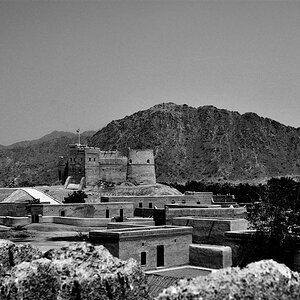vigilante
TPF Noob!
- Joined
- Feb 5, 2015
- Messages
- 55
- Reaction score
- 1
- Can others edit my Photos
- Photos OK to edit
I shoot pics for an ecommerce business. Lots of product photos. I've always shot in RAW and keep both the original RAW as well as a PSD of the final edits. Ultimately, they are then exported from PSD and sized for the pic size needed for the online store. So I have RAW, PSD, and a 1280px square JPG.
The JPGs are also used when they create newsletters or post things to Facebook, forums, etc.
But now over the years I've got a lot of RAW and PSDs. I don't really think I need them. Chances are very good we will never need to go find some original RAW file of some random product. In fact there are many of those products that are no longer for sale.
We have an archival storage account over at BackBlaze. I'm trying to figure out what the best idea is for archiving all the old photos.
I don't really want the RAW files, they've been taken from two different Nikons (NEF), and one is a newer format that can't be opened directly in their Creative Suite 5. Plus if we ever needed to just browse through the files on BackBlaze, there is no way to get previews, so I have to name the files specifically, which is a daunting task.
So what I'm looking for is an adequate method to archive all these files in a format that will last a long time, can potentially be easily previewed/opened/browsed, and contains best quality of the image.
I may not always have PS, so any photo app should be able to use them.
I was thinking a layered TIFF could perhaps fit the bill? Or DNG I'm always hearing about for RAW.
I have to keep the PSDs, that just makes sense given they contain all my edits and the full size originals. But should I export the PSDs as something else? Can I save some space, shrink the file size, or get preview thumbnails with some other format?
Currently I keep all photos in three folders. One is "capture" for the RAWs. One is "master" for the PSDs. And one is just an export folder for the JPGs used across all their channels. The JPGs are only 1000px square or 1280px square, so not full size archiveable.
Anyway, I would like some way to basically convert the entire folder structures in one batch, and create the archives that I can upload into BackBlaze. I intend to delete the copies from the computer itself when done.
Ultimately all I want is the full size image from the camera, and keep my PSD edits (lots of masking and such, background removals, color correction). And I want to be able to batch process all the files to get the archives.
Thoughts?
The JPGs are also used when they create newsletters or post things to Facebook, forums, etc.
But now over the years I've got a lot of RAW and PSDs. I don't really think I need them. Chances are very good we will never need to go find some original RAW file of some random product. In fact there are many of those products that are no longer for sale.
We have an archival storage account over at BackBlaze. I'm trying to figure out what the best idea is for archiving all the old photos.
I don't really want the RAW files, they've been taken from two different Nikons (NEF), and one is a newer format that can't be opened directly in their Creative Suite 5. Plus if we ever needed to just browse through the files on BackBlaze, there is no way to get previews, so I have to name the files specifically, which is a daunting task.
So what I'm looking for is an adequate method to archive all these files in a format that will last a long time, can potentially be easily previewed/opened/browsed, and contains best quality of the image.
I may not always have PS, so any photo app should be able to use them.
I was thinking a layered TIFF could perhaps fit the bill? Or DNG I'm always hearing about for RAW.
I have to keep the PSDs, that just makes sense given they contain all my edits and the full size originals. But should I export the PSDs as something else? Can I save some space, shrink the file size, or get preview thumbnails with some other format?
Currently I keep all photos in three folders. One is "capture" for the RAWs. One is "master" for the PSDs. And one is just an export folder for the JPGs used across all their channels. The JPGs are only 1000px square or 1280px square, so not full size archiveable.
Anyway, I would like some way to basically convert the entire folder structures in one batch, and create the archives that I can upload into BackBlaze. I intend to delete the copies from the computer itself when done.
Ultimately all I want is the full size image from the camera, and keep my PSD edits (lots of masking and such, background removals, color correction). And I want to be able to batch process all the files to get the archives.
Thoughts?