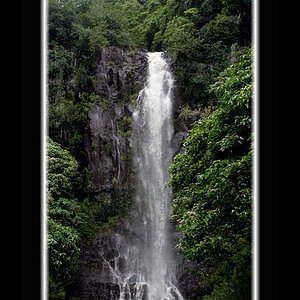indeedies
TPF Noob!
- Joined
- Nov 17, 2009
- Messages
- 448
- Reaction score
- 4
- Location
- Tacoma, WA
- Can others edit my Photos
- Photos OK to edit
When I was taking these shots this afernoon I was thinking of a series of B&W images that I might be able to give to the parents. It was an overcast day, grey rocks, murky water, grey shirt, and not much color anywhere else. When I got home I saw these three pics and thought they had the most potential out of the bunch so I started playing in Light Room (I have the Beta version right now). For some reason they don't have the punch I was expecting or anticipating. Any ideas? Are the photos themselves good enough to put into B&W?
Thanks for the help,
Shawn

2.

3.

And are these blurry to you guys? In LR they were tack sharp and now I'm seeing softness. Thoughts???
Thanks for the help,
Shawn

2.

3.

And are these blurry to you guys? In LR they were tack sharp and now I'm seeing softness. Thoughts???





![[No title]](/data/xfmg/thumbnail/41/41926-7b67b67ec3a4ea78149adc9ca76efe76.jpg?1619739945)


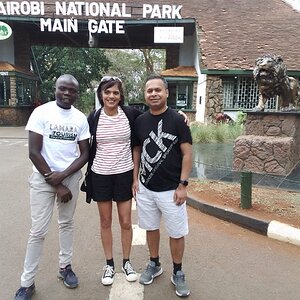
![[No title]](/data/xfmg/thumbnail/41/41925-e3c7dc0bf7e49541e177841ac968253a.jpg?1619739945)