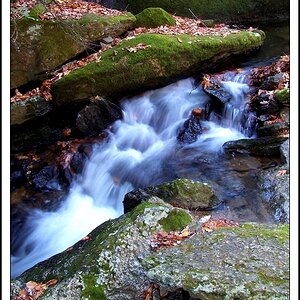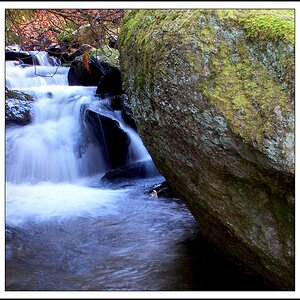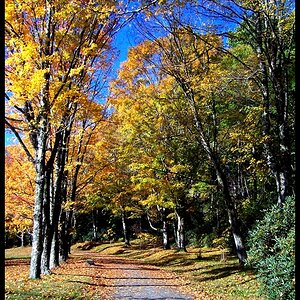smith100
TPF Noob!
I have been asked by a family member to make a family tree, in poster size, with a pic of each family member. What resolution would I have to make the document in Photoshop so it's not blurry when printed? This is just for a standard poster size 27x41
Custom banners oklahoma
Custom banners oklahoma