You are using an out of date browser. It may not display this or other websites correctly.
You should upgrade or use an alternative browser.
You should upgrade or use an alternative browser.
Whay is this sign covering things up
- Thread Starter JSER
- Start date
dbvirago
No longer a newbie, moving up!
- Joined
- Oct 29, 2012
- Messages
- 470
- Reaction score
- 124
- Location
- Dunwoody, Georgia
- Can others edit my Photos
- Photos OK to edit
What browser/version are you using. On my screen the menu bar that is covered on your screen is all the way to the left of the screen. Looks like a table isn't being rendered properly.
- Joined
- Apr 9, 2009
- Messages
- 41,401
- Reaction score
- 5,706
- Location
- Iowa
- Can others edit my Photos
- Photos OK to edit
Yep! The issue is at your end.
- Joined
- Jan 20, 2012
- Messages
- 1,642
- Reaction score
- 333
- Location
- South East Tennessee, USA
- Can others edit my Photos
- Photos OK to edit
If your screen resolution is high enough, it is way over to the right.
View attachment 25771
If you have low resolution, it will cover up the Log Out button.
View attachment 25772
View attachment 25771
If you have low resolution, it will cover up the Log Out button.
View attachment 25772
- Joined
- Oct 4, 2011
- Messages
- 10,726
- Reaction score
- 5,468
- Can others edit my Photos
- Photos OK to edit
- Moderator 🛠️
- #6
Hmm, I have the same problem. I *have* an ad blocker, I'm using the same computer I usually use at home, and I've never had that problem with it before, and the ad seems to be TPF related. The ad is usually there, but doesn't normally cover any of the forum links like it's doing now. I'm running Firefox 16.0.2.
Edit: Oh, and I haven't changed the screen resolution since the last time it displayed properly. Though maybe I'll play with that and see what happens.
Edit of Edit: Nope, changing resolution doesn't help. I'm using a dual monitor, set at 1024 x 768; but if I try to go up to a higher resolution, it won't display on the added monitor, only on the laptop screen. And the ad still covers the links.
Edit: Oh, and I haven't changed the screen resolution since the last time it displayed properly. Though maybe I'll play with that and see what happens.
Edit of Edit: Nope, changing resolution doesn't help. I'm using a dual monitor, set at 1024 x 768; but if I try to go up to a higher resolution, it won't display on the added monitor, only on the laptop screen. And the ad still covers the links.
Last edited:
- Joined
- Jan 20, 2012
- Messages
- 1,642
- Reaction score
- 333
- Location
- South East Tennessee, USA
- Can others edit my Photos
- Photos OK to edit
The website is "responsive", meaning that it changes in size to fit your resolution. Therefore, you can view it on a mobel device, such as a smart phone or tablet, without having to scroll right to left. However, the add that is covering everythingh up, is a fixed size, so you resolution has to be high enough for everything to fit, left to right, or something will get covered up.
MLeeK
TPF Noob!
- Joined
- Oct 20, 2011
- Messages
- 6,761
- Reaction score
- 1,380
- Location
- NY
- Can others edit my Photos
- Photos OK to edit
Hmm, I have the same problem. I *have* an ad blocker, I'm using the same computer I usually use at home, and I've never had that problem with it before, and the ad seems to be TPF related. The ad is usually there, but doesn't normally cover any of the forum links like it's doing now. I'm running Firefox 16.0.2.
Edit: Oh, and I haven't changed the screen resolution since the last time it displayed properly. Though maybe I'll play with that and see what happens.
Edit of Edit: Nope, changing resolution doesn't help. I'm using a dual monitor, set at 1024 x 768; but if I try to go up to a higher resolution, it won't display on the added monitor, only on the laptop screen. And the ad still covers the links.
Update your ad blocker?
I am running firefox and no ad for me!
- Joined
- Oct 4, 2011
- Messages
- 10,726
- Reaction score
- 5,468
- Can others edit my Photos
- Photos OK to edit
- Moderator 🛠️
- #9
The website is "responsive", meaning that it changes in size to fit your resolution. Therefore, you can view it on a mobel device, such as a smart phone or tablet, without having to scroll right to left. However, the add that is covering everythingh up, is a fixed size, so you resolution has to be high enough for everything to fit, left to right, or something will get covered up.
But last time I was on this computer (probably 3 or 4 days ago, as I've mostly been lying flat on my back since Sunday), the ad wasn't covering anything up, and now it is--and the screen resolution hasn't changed. Just seems odd.
- Joined
- Oct 4, 2011
- Messages
- 10,726
- Reaction score
- 5,468
- Can others edit my Photos
- Photos OK to edit
- Moderator 🛠️
- #10
Hmm, I have the same problem. I *have* an ad blocker, I'm using the same computer I usually use at home, and I've never had that problem with it before, and the ad seems to be TPF related. The ad is usually there, but doesn't normally cover any of the forum links like it's doing now. I'm running Firefox 16.0.2.
Edit: Oh, and I haven't changed the screen resolution since the last time it displayed properly. Though maybe I'll play with that and see what happens.
Edit of Edit: Nope, changing resolution doesn't help. I'm using a dual monitor, set at 1024 x 768; but if I try to go up to a higher resolution, it won't display on the added monitor, only on the laptop screen. And the ad still covers the links.
Update your ad blocker?
I am running firefox and no ad for me!
That's a possibility; probably has been a while. I'll try that, when I'm able to sit up for a little longer at a time.
- Joined
- Jan 20, 2012
- Messages
- 1,642
- Reaction score
- 333
- Location
- South East Tennessee, USA
- Can others edit my Photos
- Photos OK to edit
The website is "responsive", meaning that it changes in size to fit your resolution. Therefore, you can view it on a mobel device, such as a smart phone or tablet, without having to scroll right to left. However, the add that is covering everythingh up, is a fixed size, so you resolution has to be high enough for everything to fit, left to right, or something will get covered up.
But last time I was on this computer (probably 3 or 4 days ago, as I've mostly been lying flat on my back since Sunday), the ad wasn't covering anything up, and now it is--and the screen resolution hasn't changed. Just seems odd.
Because the add changes all of the time, al;ong with the size.
Try a higher resolution, if you can, and see if I'm right.
sapper6fd
TPF Noob!
- Joined
- Apr 5, 2010
- Messages
- 211
- Reaction score
- 27
- Location
- Calgary AB
- Can others edit my Photos
- Photos OK to edit
Its not just him. Its me as well and I'm running at a resolution of 1920 X 1080. I do however know what the problem is. Turn off Compatability veiw clicking on the little blue broken page icon in the address bar. If its blue, its turned on and causes this error. If its grey its off and the page displays normaly.
dbvirago
No longer a newbie, moving up!
- Joined
- Oct 29, 2012
- Messages
- 470
- Reaction score
- 124
- Location
- Dunwoody, Georgia
- Can others edit my Photos
- Photos OK to edit
I think compatibility view is purely an IE thing. I just looked at it in FF 16.01 and it looks fine. Resolution is 1600x900. Also on mine in both Chrome and FF, the size of that ad is constant.
- Joined
- Apr 9, 2009
- Messages
- 41,401
- Reaction score
- 5,706
- Location
- Iowa
- Can others edit my Photos
- Photos OK to edit
IE had a fairly extensive update in the last couple of days.
Most reactions
-
 233
233 -
 120
120 -
 87
87 -
 86
86 -
 85
85 -
 85
85 -
 83
83 -
 82
82 -
 62
62 -
M
62
-
 59
59 -
 54
54 -
 54
54 -
 47
47 -
 45
45
Similar threads
- Replies
- 10
- Views
- 683
- Replies
- 5
- Views
- 359

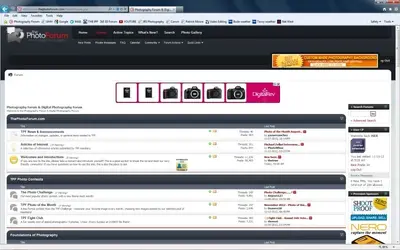

![[No title]](/data/xfmg/thumbnail/39/39474-4ba9b46daa507ab0506d70b86d8622ee.jpg?1734173567)
![[No title]](/data/xfmg/thumbnail/37/37104-99933b18ee16678a8299f12747336d48.jpg?1734169829)




![[No title]](/data/xfmg/thumbnail/37/37101-cf094d75976427b415711e9c9955c8a3.jpg?1734169828)


![[No title]](/data/xfmg/thumbnail/39/39473-02c5070f4f13c145d9e4e3f13d9eec0f.jpg?1734173566)

![[No title]](/data/xfmg/thumbnail/40/40298-08fb67b2f2c98625b8ff8dcb00ed42a8.jpg?1734174708)