Desi
No longer a newbie, moving up!
- Joined
- Sep 28, 2011
- Messages
- 832
- Reaction score
- 378
- Location
- Los Angeles
- Can others edit my Photos
- Photos OK to edit
Curious how you handle situations where light is very colorful.
I admit that white balance issues still cause me a lot of confusion.
In incandescent lighting, there is excess yellow and a grey card is useful in quantifying and removing that excess color. Orb you can use a preset WB setting, or auto white balance......or just eyeball it for artistic effect.
How do you folks handle sunsets, or blue hour for that matter?
A grey card, I think, is useless in a sunset, as it would just tell you that you have too much red/orange/yellow. Doesn't auto white balance also take away from the sunset colors? I have heard that setting white balance to "sunny day" in a sunset will give a more accurate color representation.
I admit that white balance issues still cause me a lot of confusion.
In incandescent lighting, there is excess yellow and a grey card is useful in quantifying and removing that excess color. Orb you can use a preset WB setting, or auto white balance......or just eyeball it for artistic effect.
How do you folks handle sunsets, or blue hour for that matter?
A grey card, I think, is useless in a sunset, as it would just tell you that you have too much red/orange/yellow. Doesn't auto white balance also take away from the sunset colors? I have heard that setting white balance to "sunny day" in a sunset will give a more accurate color representation.





![[No title]](/data/xfmg/thumbnail/30/30864-50861ef77d7fa163bd5f5b5b8d661f5a.jpg?1619734483)


![[No title]](/data/xfmg/thumbnail/34/34144-52e7a5d3e3908ae808afeabfe86fffdc.jpg?1619736317)

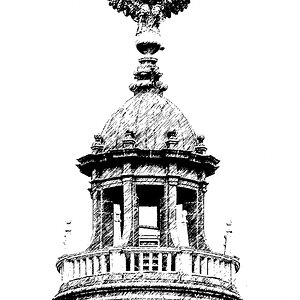





![[No title]](/data/xfmg/thumbnail/30/30862-d177ccfc3a82369b1005863cfe5fd13d.jpg?1619734481)