Navigation
Install the app
How to install the app on iOS
Follow along with the video below to see how to install our site as a web app on your home screen.

Note: This feature currently requires accessing the site using the built-in Safari browser.
More options
You are using an out of date browser. It may not display this or other websites correctly.
You should upgrade or use an alternative browser.
You should upgrade or use an alternative browser.
Windows Viewer misleading images
- Thread starter paccho
- Start date
Ysarex
Been spending a lot of time on here!
- Joined
- Nov 27, 2011
- Messages
- 7,136
- Reaction score
- 3,686
- Location
- St. Louis
- Can others edit my Photos
- Photos OK to edit
What version of Windows.
Most likely cause would be a missing ICC profile in the photo file. If you open a photo in Photoshop and then open that same photo in Windows photo viewer and place them side by side on the screen they should appear identical.
Can you post one of the photos?
Joe
Most likely cause would be a missing ICC profile in the photo file. If you open a photo in Photoshop and then open that same photo in Windows photo viewer and place them side by side on the screen they should appear identical.
Can you post one of the photos?
Joe
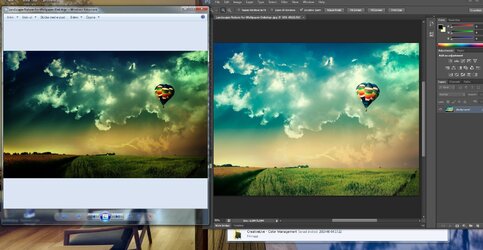 I use Windows 7.
I use Windows 7.I don´t think it is a missing ICC Profile in the image because when i download an image from the web its the same problem. I will attach a screenshot that shows the same image viewed in Windows Picture Viewer and Photoshop.
I have read that the issue may be that Windows Picture Viewer is not Color managed, do you know anything about that?
thank you very much.
D
Ysarex
Been spending a lot of time on here!
- Joined
- Nov 27, 2011
- Messages
- 7,136
- Reaction score
- 3,686
- Location
- St. Louis
- Can others edit my Photos
- Photos OK to edit
Windows Picture Viewer is color managed in that it responds correctly to embedded ICC profiles in images.
Another guess would be a large enough discrepancy between your monitor's calibrated state and it's profile so that you're seeing Photoshop processing the new monitor profile, but I would expect Photo Viewer to do the same.
Joe
Another guess would be a large enough discrepancy between your monitor's calibrated state and it's profile so that you're seeing Photoshop processing the new monitor profile, but I would expect Photo Viewer to do the same.
Joe
Ysarex
Been spending a lot of time on here!
- Joined
- Nov 27, 2011
- Messages
- 7,136
- Reaction score
- 3,686
- Location
- St. Louis
- Can others edit my Photos
- Photos OK to edit
I think that's it. It's your new monitor profile. Photoshop is using that new profile and Windows Photo Viewer is not using the new profile. You're then seeing the discrepancy between your monitor's physically calibrated state and the i1 Display profile.
Joe
Joe
I downloaded a program called FastStone image Viewer which shows the image correct. I do like the Windows Picture Viewer better though.
So if anyone knows how to make Windows Picture Viewer to show my images correct please let me know! Thank you.
So if anyone knows how to make Windows Picture Viewer to show my images correct please let me know! Thank you.
Most reactions
-
 431
431 -
 289
289 -
 284
284 -
 271
271 -
 221
221 -
 203
203 -
 185
185 -
 179
179 -
 166
166 -
 166
166 -
 148
148 -
 134
134 -
 120
120 -
 95
95 -
I
94
Similar threads
- Replies
- 5
- Views
- 164

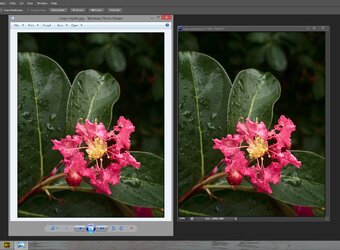




![[No title]](/data/xfmg/thumbnail/31/31752-fcbc5aa4a94154b9c273592aa37b8b1e.jpg?1619734991)

![[No title]](/data/xfmg/thumbnail/37/37491-9a5a4b87cc7adab94e5cc59f2da93701.jpg?1619738112)




