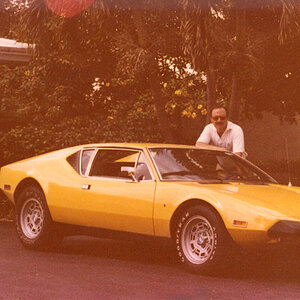skeen
TPF Noob!
- Joined
- Dec 31, 2010
- Messages
- 54
- Reaction score
- 0
- Location
- London, England
- Can others edit my Photos
- Photos OK to edit
Hi all,
You could say that I'm new to photography in that it's been a few years since I was into it seriously.
I recently bought myself a Panasonic DMC-GF1, with the 1:3.5-5.6/14-45 Kit Zoom.
I've weened myself off the AUTO mode, and took the camera out for some experimentation today.
These are the pics I chose, and processed in Light Room. You can see the camera settings in the info pane.
I'd love to get your general feedback and constructive criticism. I like quite a few of them, but I think they could all be improved upon.
Thanks a lot, and I hope to see you around generally as I'm a new member. :thumbup:
You could say that I'm new to photography in that it's been a few years since I was into it seriously.
I recently bought myself a Panasonic DMC-GF1, with the 1:3.5-5.6/14-45 Kit Zoom.
I've weened myself off the AUTO mode, and took the camera out for some experimentation today.
These are the pics I chose, and processed in Light Room. You can see the camera settings in the info pane.
I'd love to get your general feedback and constructive criticism. I like quite a few of them, but I think they could all be improved upon.
Thanks a lot, and I hope to see you around generally as I'm a new member. :thumbup:






![[No title]](/data/xfmg/thumbnail/42/42468-f720ff996eb9cc6554c0019901223156.jpg?1619740193)
![[No title]](/data/xfmg/thumbnail/42/42467-e93a2a1ecfbab434ac7d27c9d0dd0a02.jpg?1619740193)
![[No title]](/data/xfmg/thumbnail/40/40287-4f839095000f74d779b90ed75df9dc62.jpg?1619739408)