iamthepip
TPF Noob!
- Joined
- Apr 2, 2010
- Messages
- 41
- Reaction score
- 0
- Location
- West Coast
- Can others edit my Photos
- Photos OK to edit
Around midnight i realized i had HW due the next morning soooo i quickly grabbed my cam and spent 2 hours walking around my city taking pics.
what i have noticed after looking at them how ever is a slight blur on edges which should be sharp.. i blame this on me pressing the shutter button that slight movement kinda sabotaged the sharpness.. so i just ordered a remote haha and ill try again!
but what would you have done differently!? what is good and what is horrible!?
Thanks and if you want me to look at your threads let me know
1
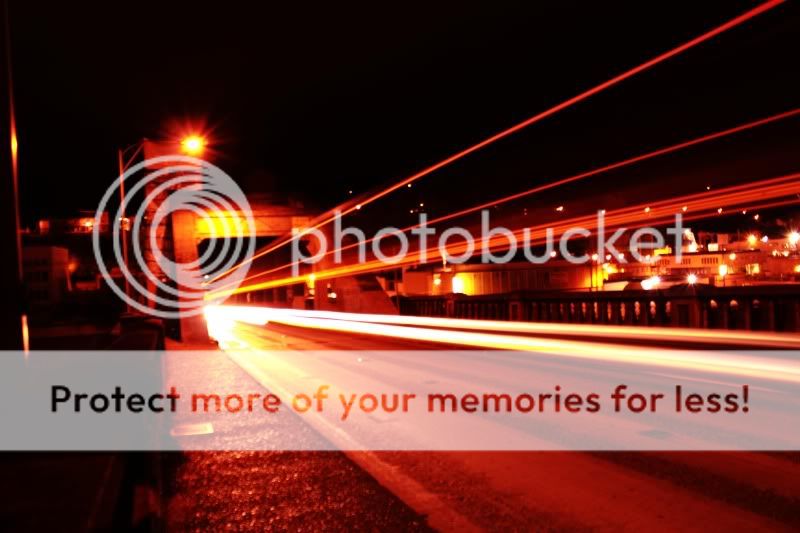
2

3

4

5

6

what i have noticed after looking at them how ever is a slight blur on edges which should be sharp.. i blame this on me pressing the shutter button that slight movement kinda sabotaged the sharpness.. so i just ordered a remote haha and ill try again!
but what would you have done differently!? what is good and what is horrible!?
Thanks and if you want me to look at your threads let me know
1
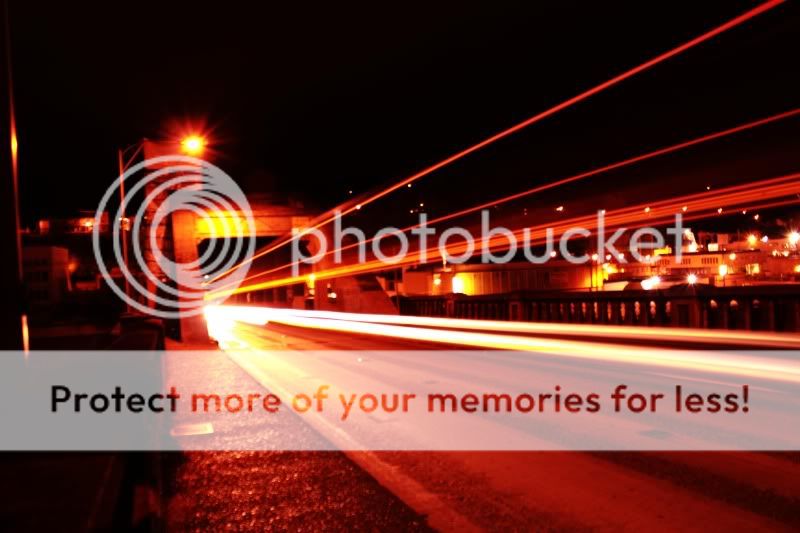
2

3

4

5

6



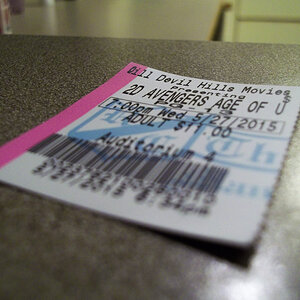

![[No title]](/data/xfmg/thumbnail/42/42452-e36799eaff36dca02ffc57ce660e5e20.jpg?1619740190)



![[No title]](/data/xfmg/thumbnail/42/42451-9e2e4f1caad4c45d0c61e2a856140c36.jpg?1619740190)




