aaz
TPF Noob!
- Joined
- Mar 15, 2014
- Messages
- 5
- Reaction score
- 3
- Location
- the Netherlands
- Can others edit my Photos
- Photos OK to edit
Hello,
I am new here so bear with me if I posted this one in the wrong forum.
I have just acquired my first Sony SLT A77 and I am stuck with a problem that I cannot figure out the solution.
In Manual mode (which I prefer to shoot) and S and A modes, each time I press the release button to take a shot,
it takes AGES to process and the long wait causes me to miss some critical moments during concert photography.
What am I doing wrong?
I am new here so bear with me if I posted this one in the wrong forum.
I have just acquired my first Sony SLT A77 and I am stuck with a problem that I cannot figure out the solution.
In Manual mode (which I prefer to shoot) and S and A modes, each time I press the release button to take a shot,
it takes AGES to process and the long wait causes me to miss some critical moments during concert photography.
What am I doing wrong?






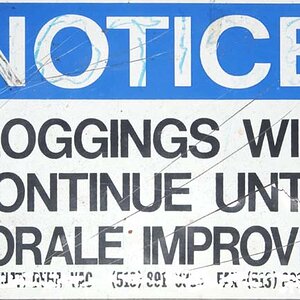
![[No title]](/data/xfmg/thumbnail/32/32150-7445fc014b4b484b24ba067189aa45b6.jpg?1619735233)





