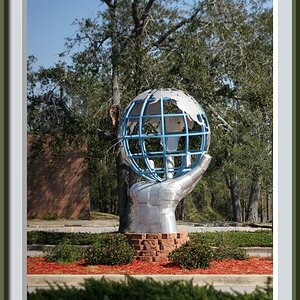JeannetteK
TPF Noob!
- Joined
- Aug 20, 2007
- Messages
- 40
- Reaction score
- 0
- Location
- Jasper, Indiana
- Can others edit my Photos
- Photos OK to edit
I have a photo that is originally B&W. How do I add color in PSCS2? The photo has a flower in it that I would like to color orange or yellowy/orange.





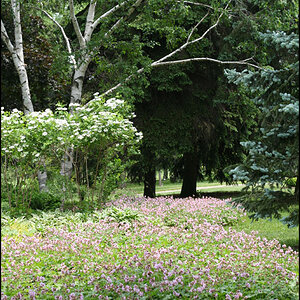

![[No title]](/data/xfmg/thumbnail/42/42018-14ee16974751322cd63966d43d655995.jpg?1619739979)